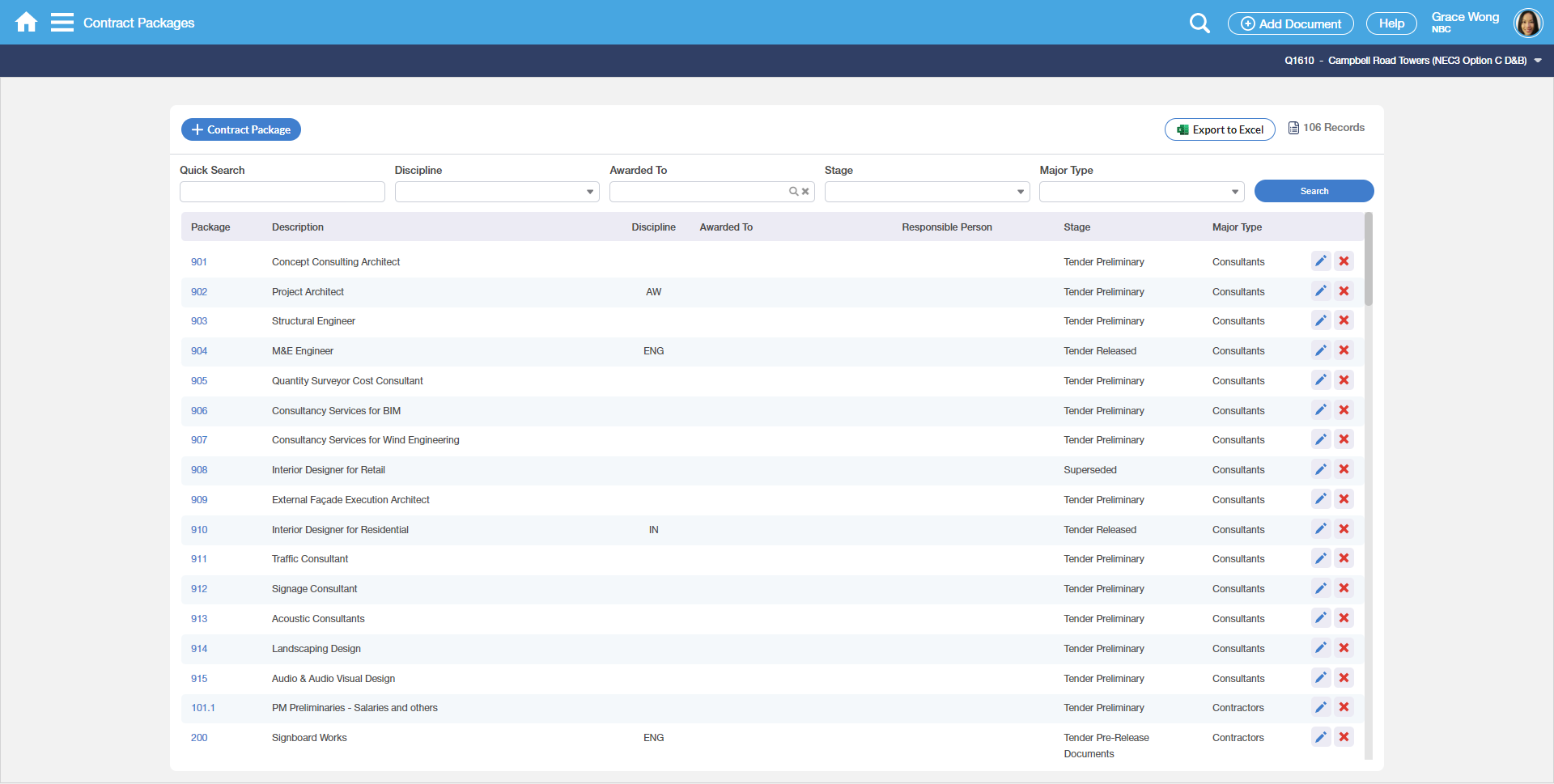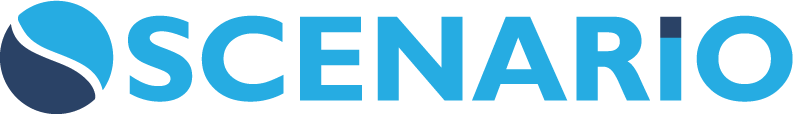SCENARIO - Tender Management
Scenario provides functionality to manage the outbound and inbound distribution of information around a specific Tender for a Contract Package on a Project. The management of Tender information is centred around Contract Packages in Scenario.
Contract Packages (also abbreviated as Packages) are the list of contracts / orders to be procured for the full scope of any project. Contract Packages will comprise:
Consultants – design and other consultancies
Contractors – from EPC/EPCM, prime contractors through to specialist package contractors such as on-site catering, equipment servicing……
Suppliers – mainly providing supplies such as fuel, tyres, bulk aggregates, concrete, chemicals, office supplies etc…..
Scenario’s Contract Packages list is a key Procurement tracking aid linking information.
Documents and attachment files required to be issued to Tenderers exist within Scenario Process Registers, and once assembled into ‘Collections’ for each Contract Package, these are then ready for easy transmission to the Tenderers using a Tender Transmittal.
IMPORTANT: Tender Documents are NOT visible through menus/searches in other areas of Scenario - they are only visible on the Contract Package, and therefore to the Users listed on the Tender Security tab for that Contract Package. What does this mean?
Tender Registers - either Incoming or Outgoing - are NOT visible on the Vertical or Role menu areas like other Process Registers. Therefore they are not available via the Vertical Menu list, within Power Search, Activity Feed, My Project Dashboard, Project Wide Dashboard, Project Inbox & Routing or elsewhere. The Documents from these source Tender Registers are only visible from the specific Contract Package.
For Tender Registers, where you wish to create an OUTGOING Document, which is not a Transmittal e.g. Tender Communication, please use the normal ADD DOCUMENT feature at the top of Scenario.
For Tender Transmittals - these can only be created and issued from the Tender Collections tab on the specific Contract Package.
For Tenderer RFIs, Correspondence and Bid Submissions etc.. - these are created via the Tenderer Portal (by the Tenderer) and can only be viewed from within the specific Contract Package. Note - if you set your Internal Users with Full Access to these Registers, you can add Documents and upload Attachment on behalf of a Tenderer if required.
Tenderer’s are provided access via a separate portal application. This provides a reduced set of functions targeted at simplified use and restrictive security - to ensure they are not part of the wider Scenario User pool.
Note: Scenario’s Tender Management functionality is not intended for use on open market tenders. Tenderers are by invite only, and it is to manage the distribution and receipt of Tender information and responses.
** This is a separately licensed Module and Clients must be licensed to utilise this functionality.