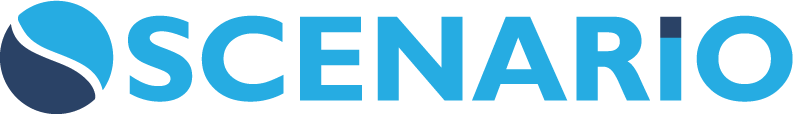Scenario Tender Management - FAQ
The Tender Management module has been set up to allow multiple Tenderers to assign to a Company per Package.
The system allows you to substitute a new email/account but not ADD a new user/account in the same package from the same company if one already exists.
No. Only one row for a Tenderer Company per Package can be added on the Tender Package Security Tab.
When you change the Tenderer User for a Tenderer Company on a Contract Package, you need to reset the Account of the new Tenderer User.
Use the Reset Password option to trigger the activation email for the new Tenderer User.
If the Tender Status is set to 'Unsuccessful Tender' for a Tenderer Company, the Tenderer User will no longer receive a Tender - Update email once a new Tender Transmittal is created.
If a new Tenderer Company gets added after the Contract Package is set to Stage = Tender Released, you need to do the following;
Add the Tenderer Company on the existing TDT and TCO Documents for them to be able to access when they log in on the Tenderer Portal.
Use the Reset Password option to trigger the Tender Activation email for the Tenderer User of the newly added Tenderer Company. Ensure the Tenderer Status is set to ‘Invited’ before clicking the Reset Password button.
Email the newly added Tenderer Company to advise them of the Tender and tell them that you have sent the Tender Activation email.
Make sure you saved the change after you modified the Tenderer User for the Tenderer Company before you click the Reset Password option.
You can find it on the Contract Packages > Tender Transmittals (OUT) Tab.
You can check if the documents have been transmitted on the Tender Transmittal Document > Transmitted Tab and TDT Output Form.
You will know it by the Tenderer Status on the Tenderer List & Access Tab.
If the Tenderer clicks the 'Intend to Respond' option on the Tenderer Portal, it will update the Tenderer Status to 'Responding'.
If they click the 'Will NOT Respond' option, it will update the Tenderer Status to 'Not Responding'.
If the RFI has come in from Tenderer, you can:
Add the response in the text box within the TRFI document screen (hyperlink from the Contract Package Tender RFI (IN) tab), and upload any attachments.
Set status = RISSUED
However, if you want the information to go to ALL Tenderers, then we would recommend creating a new Tender Communication (Outbound) E.g. An Addendum
For email notifications, the following rules apply:
If the Tenderer raised TRFI – an email will be sent to the Personnel who creates the Package and the Scenario Users under Tender Security setup
If you responded to the same TRFI by the Tenderer – no email will be sent out to Tenderers for any updates.
Yes, both the Contract Package ‘Stage’ needs to be set to Tender Submission Closed or higher, Actual Tender Close Date & Time in the ‘Planning’ Tab, needs to have passed, and also the Planned Bids Open Date and Time if set for bids to be viewed.