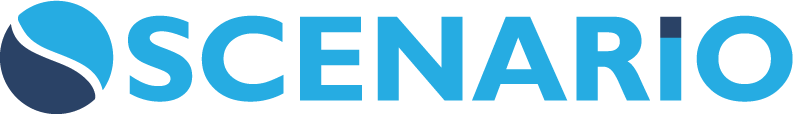SCENARIO - Web Application
Version 2023.1.1
Scenario ENTERPRISE
Introduction
Scenario ENTERPRISE provides you with the capability to search and manage all your documents and workflows.
It is designed to span one or more projects through to corporate-wide usage across all projects and operations sites.
You can use your desktop/notebook, tablet, or smartphone as the application usage demands.
Focus is on delivering document and information management within normal day-to-day process tasks. Role-Based menus are a key part of delivering the necessary functionality while aiming for simplicity in use for your individual Role.
Role-Based Menus
What does this mean?
For an external user company such as a design consultant or package contractor, your tasks may involve delivering communications say by letter or email, and uploading new drawings. Plus maybe responding to RFIs or Technical Queries.
Whereas if you are a document controller for the System Owner, you will be managing all incoming communications from all external parties, ensuring all drawings submitted are reviewed and responded to, and monitoring commercial instructions to contractors and consultants are actioned within acceptable time frames.
Therefore, on any project or site, your Role determines the functions available to you and the reviews and actions you must take.
The following examples illustrate some standard Role options available.
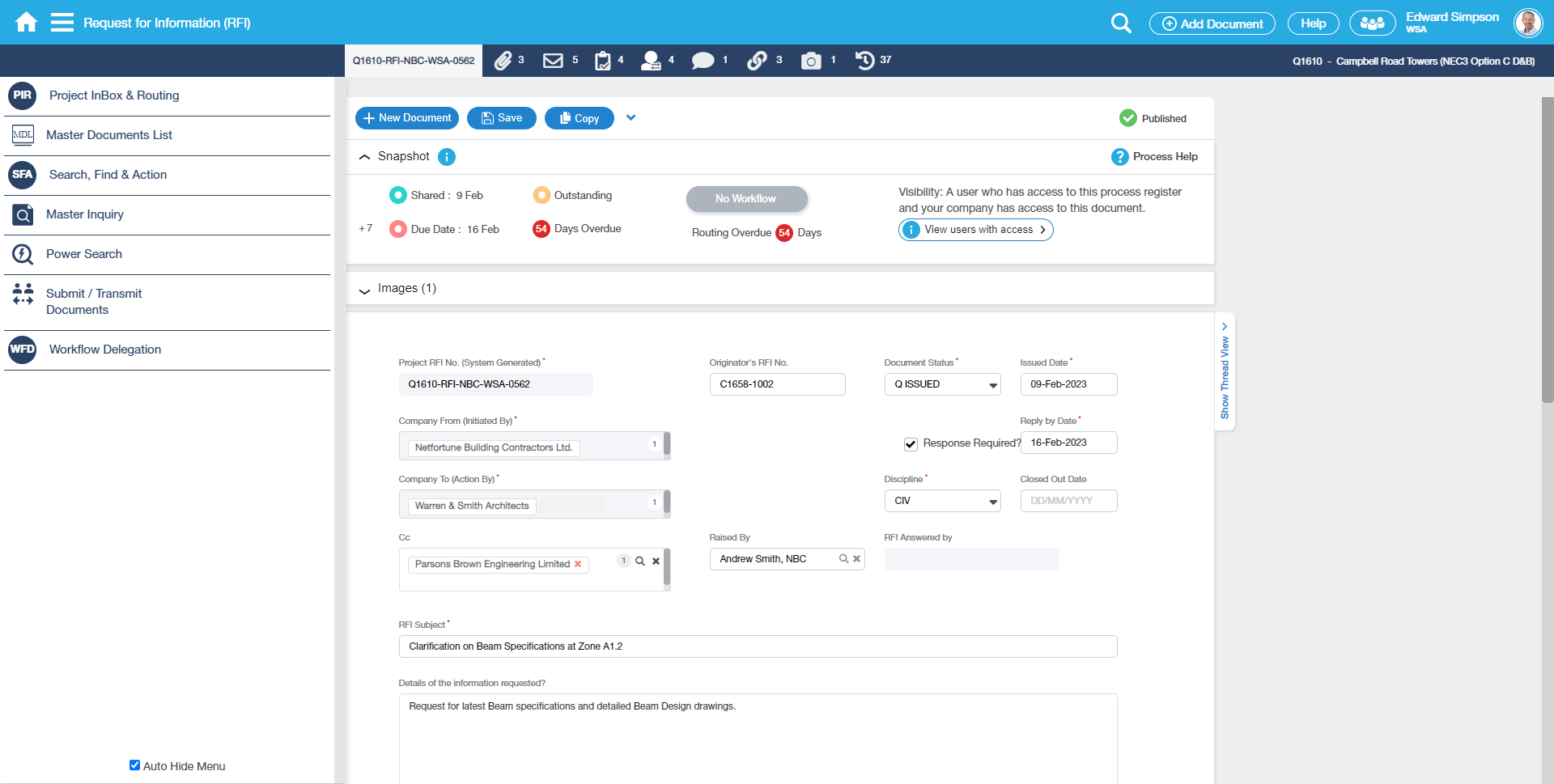
Documents Saved in Registers
Registers are used to record Documents of a similar type, e.g. RFIs, Correspondence, Drawings, Inspections, and the like.
The Scenario Enterprise Instant Install reflects the common document Registers in use on projects and is available ready to go.
Usually, security access is determined by a person’s role and the type of Document to be added or viewed. Therefore, the Role-Based Security Profiles automatically provide a correct level of access – which you can then adjust to your company or project needs.
Certain Registers will handle many different sub-types of Documents. An example is Technical Documents. In this case, Document Sub-Titles will be used to further classify the Documents within the Register.
Importance of Meta Data and Document Numbering
Scenario Enterprise allows a wide range of metadata to be captured. This metadata can then be used as part of the Register Document numbers.
It is important your document numbering standards are well thought out. A key to you and your team finding information is primarily aided by good searchable document numbers. This is especially important in corporate situations with many projects – allowing common data searches to readily occur across all projects.
Scenario Enterprise has great flexibility in defining the Document Number rules for each Register and these will be discussed during the final configuration during implementation.
Some examples are below:
Project – Register – Originator – Discipline – Facility Code – Sequence No.
P1700-PMI-ABCON-MEP-A0001-0025
25th Project Manager’s Instruction issued on project P1700 by AB Consultants Limited.