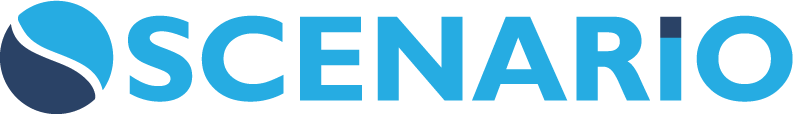Create Tender Package Transmittal
Tender Package Transmittals are created from the Tender Collections tab.
Note - this feature can only be used when the Contract Package Stage is at the relevant point to allow this.
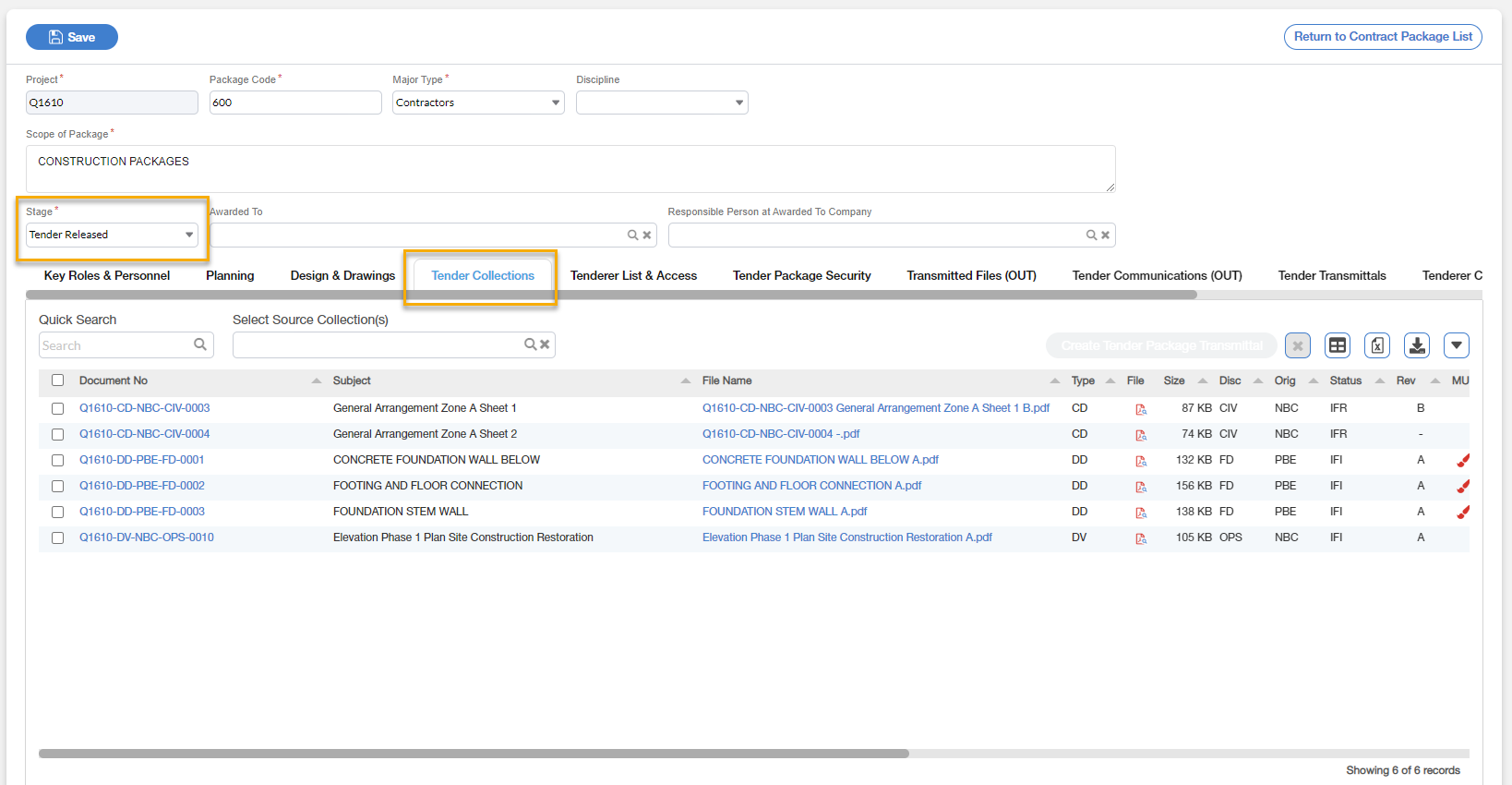
To create and issue a Tender Transmittal, you will need to:
Navigate Tender Collections tab on the specific Contract Package you wish to send this for.
Select 1…N records on the Tender Collection table grid - these will be the selected Document Attachments to include on the Transmittal
You will notice that this now enables the ‘Create Tender Package Transmittal’ button. Select this button once all records are selected you wish to include.
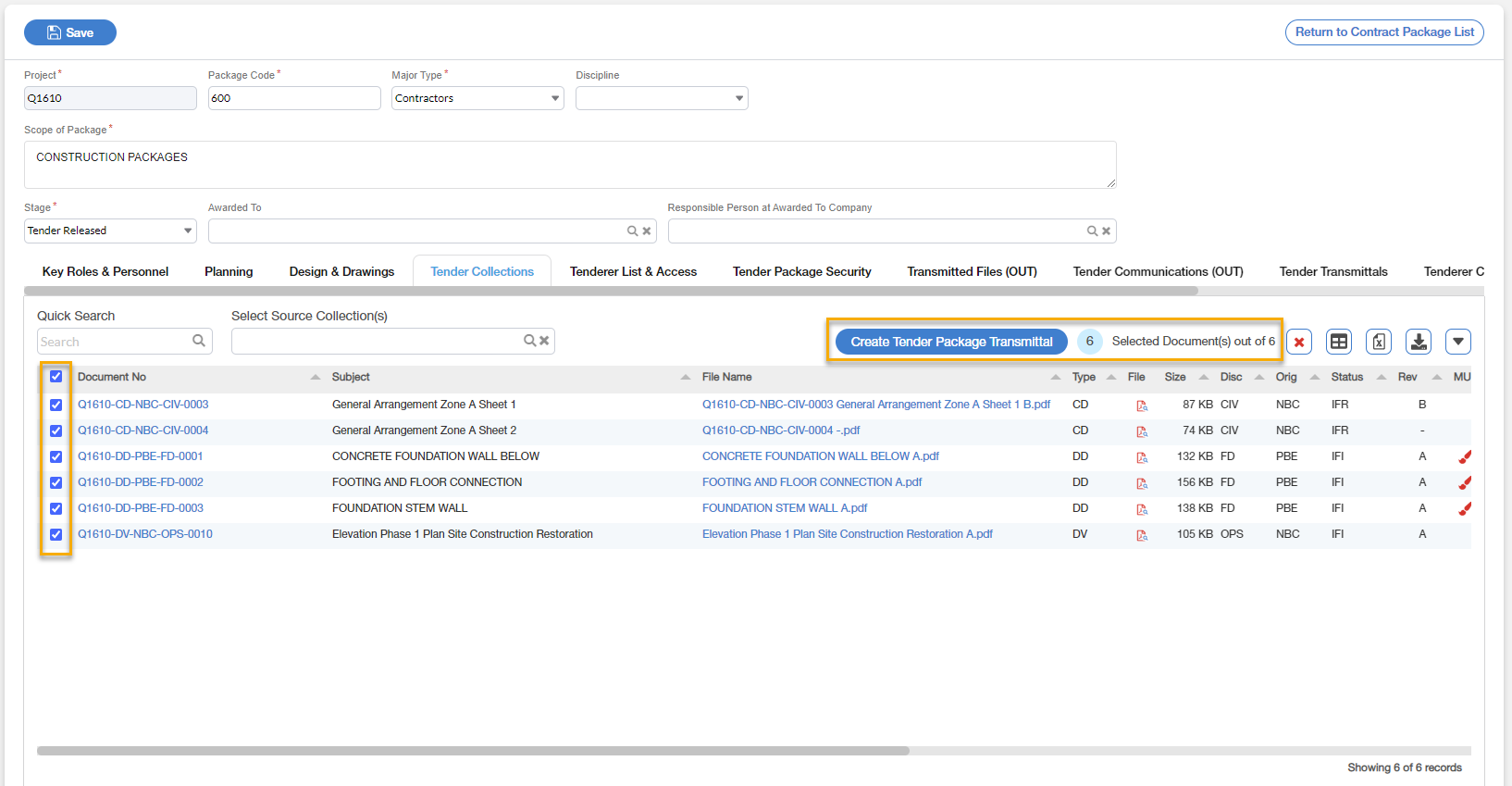
4. The configured Tender Package Transmittal will then open on screen, with the selected Document Attachments already loaded.
Company From will default
Company To will default to all Tenderer Companies listed on the Contract Package
Contract Package will default.
All other fields will need to be completed as per normal process.
Note: Yes, one Transmittal is sent to 1…N Companies, however they will not have access to the source document and will not see who is listed on the TO field.
Once you set this to a PUBLISHED status, then this will be available to the Tenderers via Tenderer Portal.