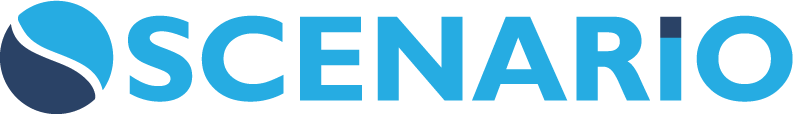DCD - Document Controller Dashboard
Contents
Overview
Document Controller Dashboard covers the Documents Tab, Routing, and Workflows. This Dashboard is filterable by Project for it looks at a single Project. The display of data is based on the Documents and Workflows that are accessible to the logged-in User.
Screen Explanation
DC Dashboard - Documents Tab
- Document Controller Dashboards - Documents tab focus on Documents' information relating to the Count, Status and Timeline.
There are three Portlets under Documents tab:
- Document Count Portlet
- Document Status Portlet
- Total Documents and Attachments Portlet
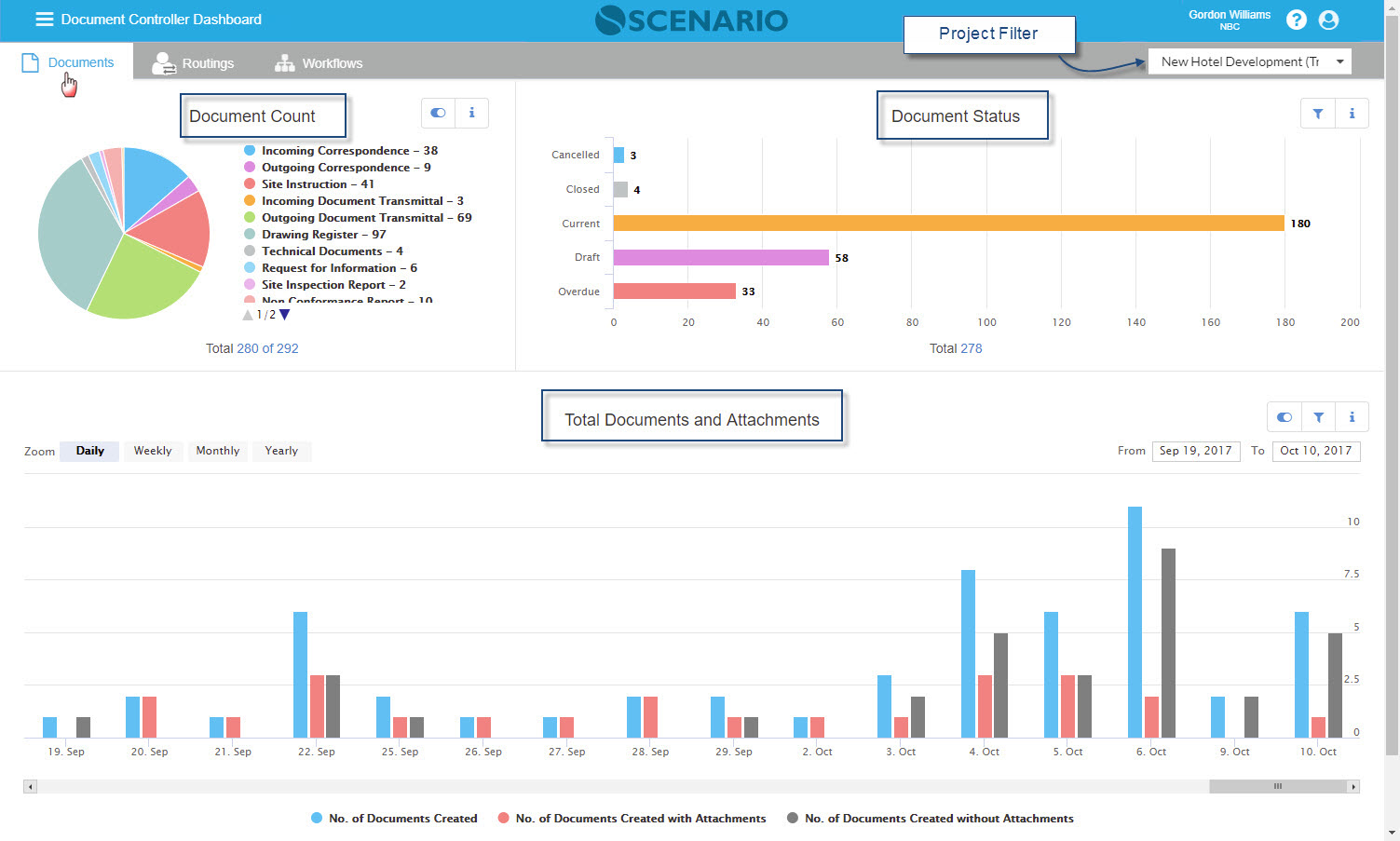
Portlets:
Document Count Portlet
- Revisable (PORTSTANDDOC0072)
-Non-Revisable (PORTSTANDDOC0073)
Info icon message:
Document Status Portlet (PORTSTANDDOC0078)
- Filters by Register and Is Revisable (Y/N)
Info icon message:
Total Documents and Attachments Portlet (PORTSTANDDOC0074)
- Filters by Register and Is Revisable (Y/N)
Info icon message:
DC Dashboard - Routings Tab
- Document Controller Dashboards - Routings tab focus on information involving the Count, Status and Timeline for Routed Documents.
There are three Portlets under the Routings tab:
- Routing Count Portlet
- Response Count Portlet
- Average Response Time Portlet
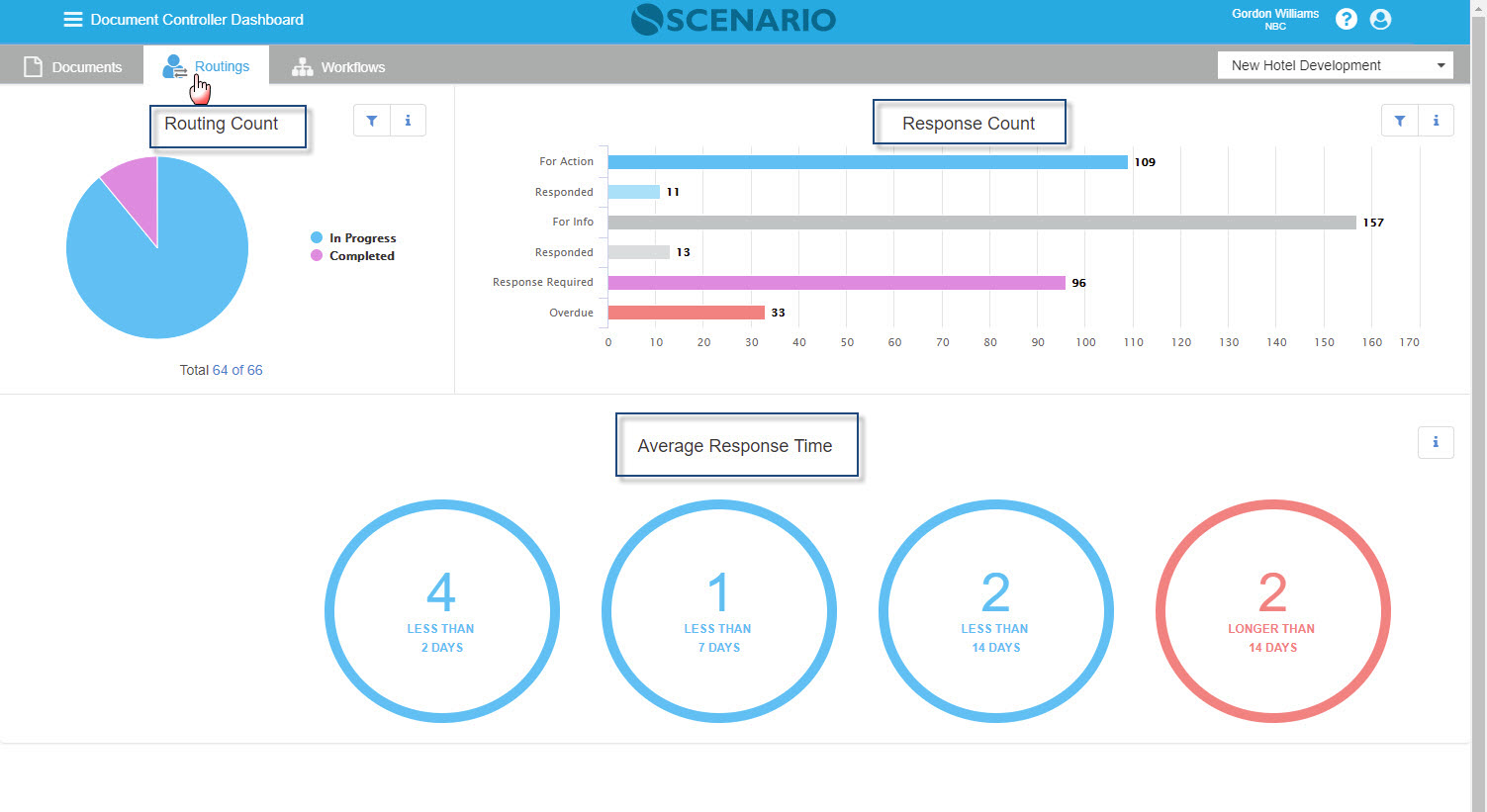
Routing Count Portlet (PORTSTANDDOC0082)
- Filters by Register
Info icon message:
Response Count Portlet (PORTSTANDDOC0083)
- Filters by Register
Info icon message:
Average Response Time Portlet (PORTSTANDDOC0084)
- Filters by Register
Info icon message:
DC Dashboard - Workflows Tab
- Document Controller Dashboards - Workflows tab focus on information involving the Count, Progress and Timeline of Workflows.
There are three Portlets under Workflows tab:
- Workflow Count Portlet
- Workflow Activity Count Portlet
- Total Workflows Portlet

Workflows Count Portlet (PORTSTANDDOC0085)
- Filters by Register and Workflow Type
Info icon message:
Workflow Activity Count Portlet (PORTSTANDDOC0086)
- Filters by Register and Workflow Type
Info icon message:
Total Workflows Portlet (PORTSTANDDOC0087)
- Filters by the following:
• Register and Workflow Type
Info icon message:
Examples of Use
<insert examples of use here>
Related Topics
<insert any related topics here>