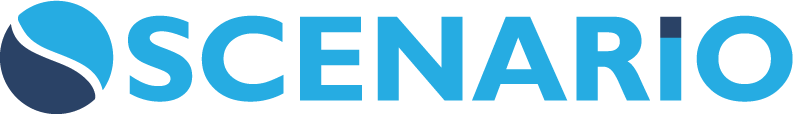Disciplines
Contents
Overview
Global Configuration screen for Disciplines, which is referring to the type of works.
Screen Explanation
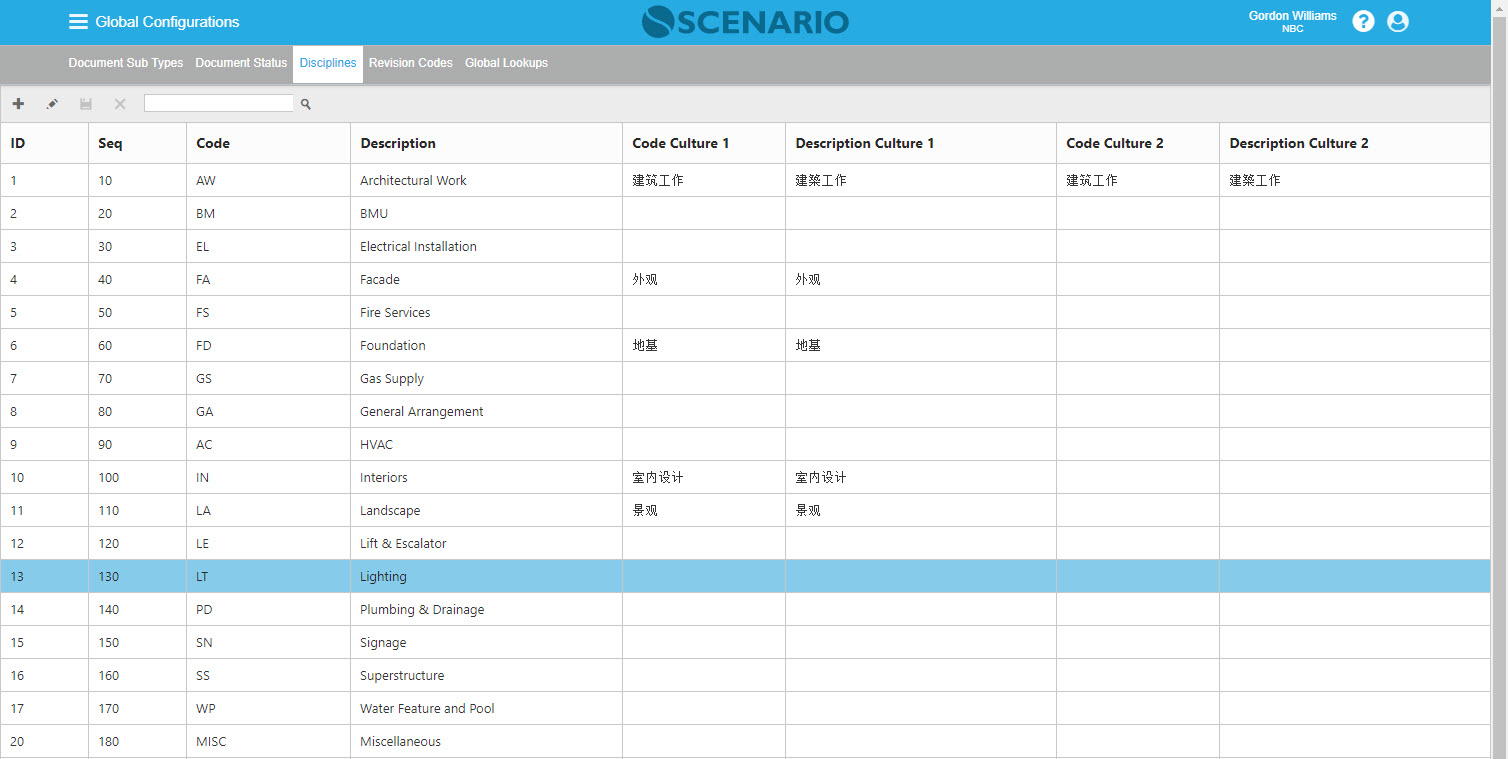
| Field/Button | Description |
|---|---|
| Add ( + ) button | To add new Disciplines, select the + button and enter the necessary values in the corresponding columns. |
| Edit ( pen icon) | Click the pen icon to edit a record. |
| Save button | Click the Save button to save any changes or a new record. |
| Cancel ( x ) button | For any change that you want to cancel, select the x button. |
| ID | ID is a system-generated that displays the order of record. |
Sequence | Sets the order in which the Disciplines option will appear. Seq. must be unique as well. |
Code | The unique code assigned to the Discipline option. |
Description | The description of the Discipline option. |
Code (Culture 1) | The code displayed when the User logs in using language culture 1 |
Description (Culture 1) | The description displayed when the User logs in using language culture 1 |
Code (Culture 2) | The code displayed when the User logs in using language culture 2 |
Description (Culture 2) | The description displayed when the User logs in using language culture 2 |
Examples of Use
<insert examples of use here>