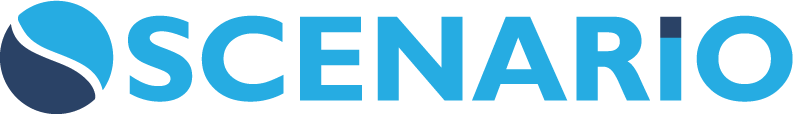Document Basics
The sections following cover basic functions & features that are common to all Scenario Registers. As noted in the Introduction, Documents are saved in Registers and have associated information by way of Attachment files, Conversation emails, Workflows, Routings and other items..
Registers are used to record Documents of a similar type, eg. RFIs, Correspondence, Drawings, Inspections and the like.
The metadata is designed to fit the needs of each Document Register. Certain Registers will handle many different sub-types of Documents. An example is Technical Documents - in this case, you may have types such as Technical Specifications, Reports, Project Plans, Method Statements.
Security access is usually determined by a person’s Role and the type of Document to be added or viewed. Therefore, the Role-Based Security Profiles automatically provide the correct level of access.
As there are flexible configuration options, some features described in the following may be turned off for specific Registers.