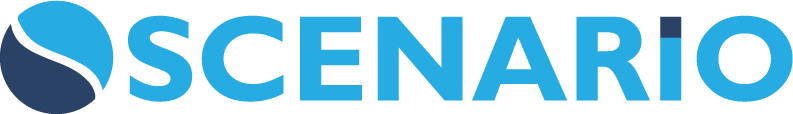NEC Commercial Dashboard
Contents
Overview
NEC Commercial Dashboard covers Document Status, Time/Cost Impact and Document History of NEC Registers. This Dashboard is filterable per Project but can also be filtered using 'All' Projects. The display of data is based on the NEC Documents that are accessible to the logged-in User.
Screen Explanation
In Document Count & Status Tab, three Portlets are presented:
- Document Status
- Document Count
- Document History
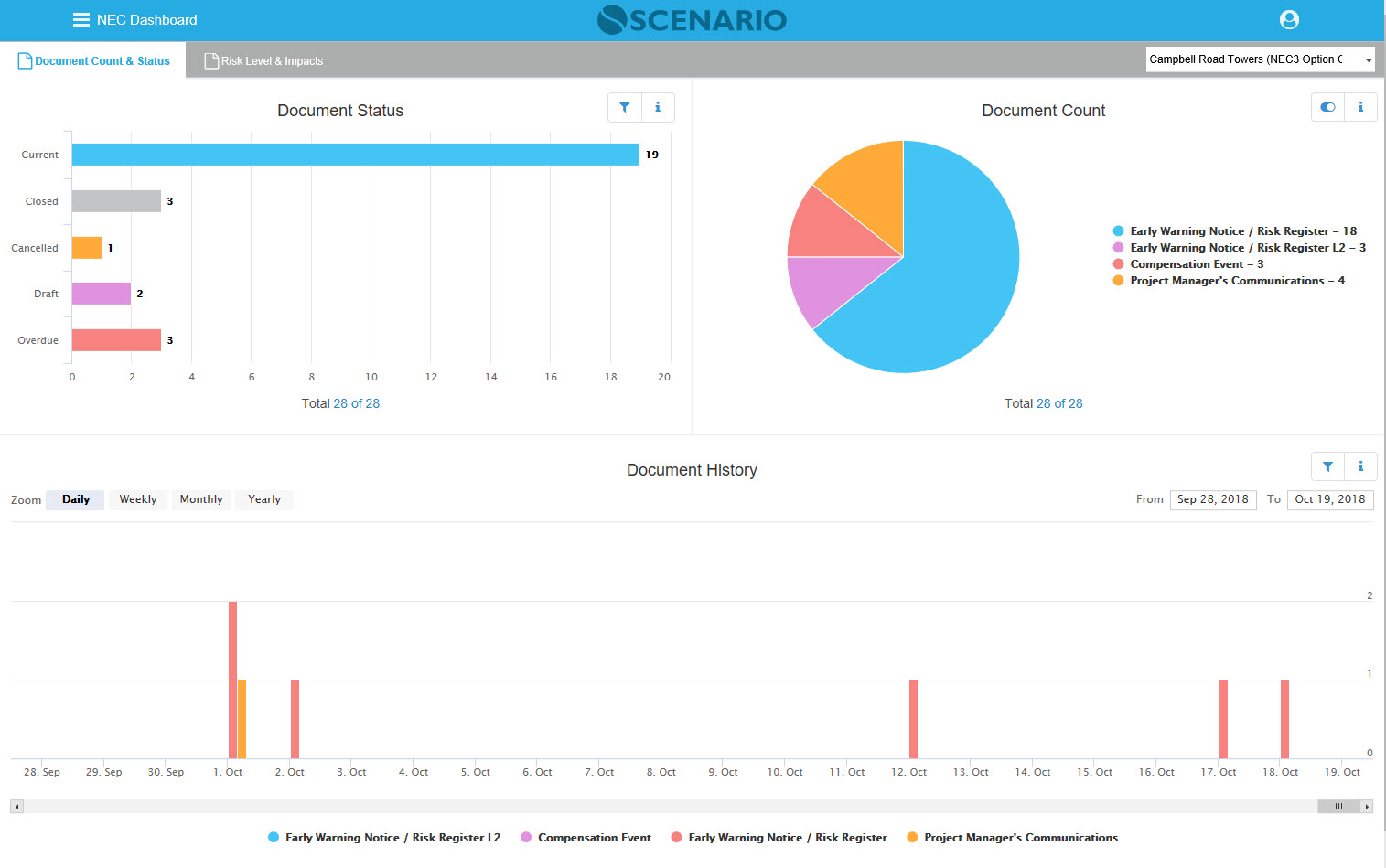
In the Risk Level & Impacts Tab, three Portlets are also available:
- Time/Cost Impact
- EWN Risk Level Count
- EWN Risk Level Over Time
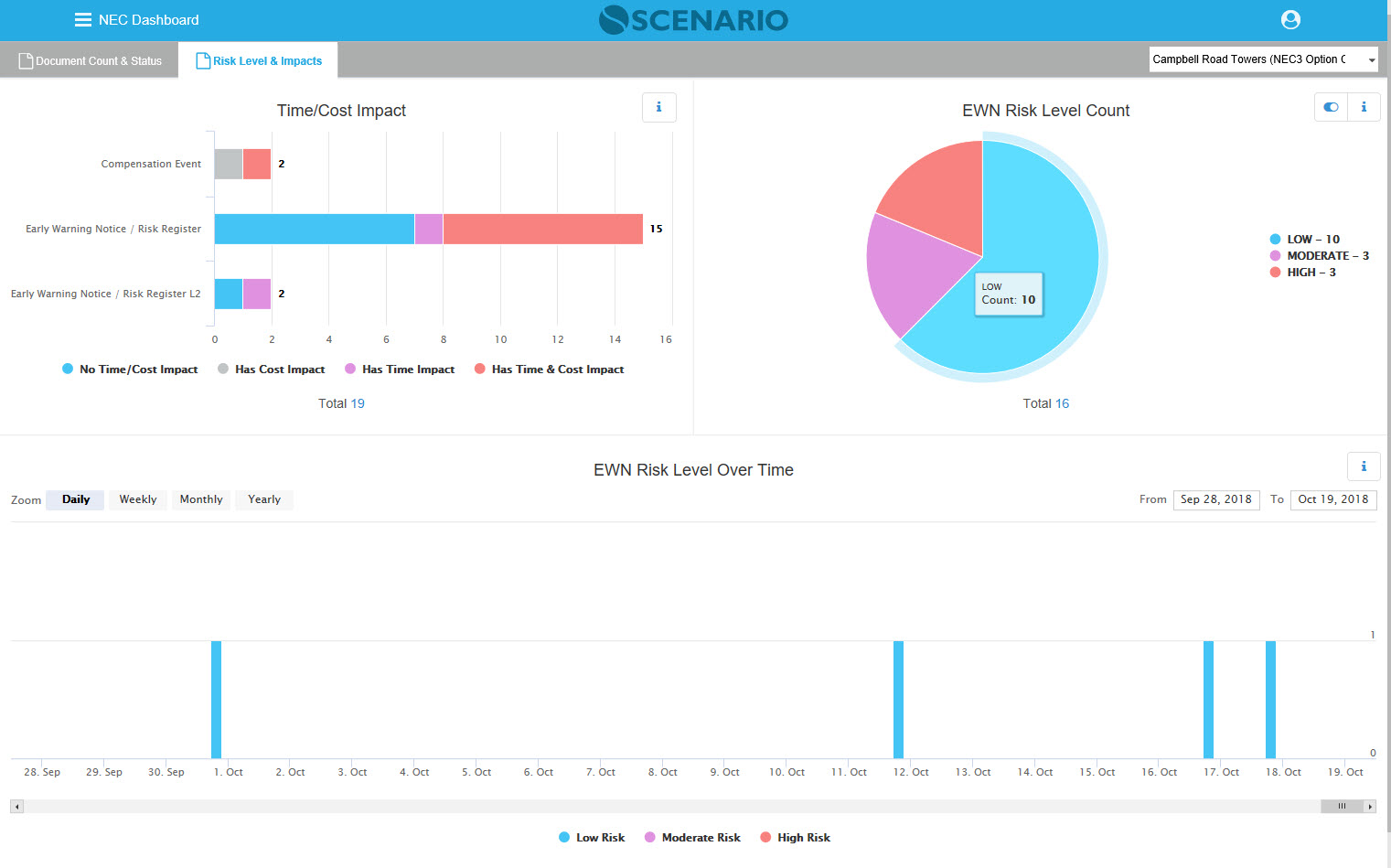
Portlets
Document Count & Status Tab
Document Status for NEC Registers (PORTSTANDDOC0090)
Filters by NEC Registers
Info icon message:
• Displays count of Documents per Status which are accessible to the logged-in user for NEC Register
• Able to drill-down and see documents per Status
• Live to date
Document Count for NEC Registers (PORTSTANDDOC0091)
• Displays count of Documents per Register which are accessible to the logged in User
• Includes Revisable and Non-revisable documents
• Excludes deleted documents
• Live to date
Document History for NEC Registers (PORTSTANDDOC0092)
Filters by NEC Register
Info icon message:
• History of Documents created each day
• Displays past 30 days by default
• Can be displayed by daily, weekly, monthly and yearly
• Can be filtered by Register (*Maximum of 5 Registers to be selected)
Risk Level & Impacts Tab
Time/Cost Impact for NEC Registers (PORTSTANDDOC0094)
Info icon message:
• Displays count of Documents with or without Time and Cost Impact for NEC Registers
• Able to drill-down and see documents with Time/Cost Impact
• Only displays documents which base status is Current
• Live to date
EWN Risk Level Count (PORTSTANDDOC0095)
Info icon message:
• Display count of Documents for EWN Register which has Risk Level.
• Live to date.
EWN Risk Level Over Time (PORTSTANDDOC0093)
Info icon message:
• Displays Risk Level for EWN Register only.
• Can be displayed by daily, weekly, monthly and yearly
• Uses Data warehouse to track the Risk Level history
• Live to date.
Examples of Use
Samples of drill down Documents.
Document Status
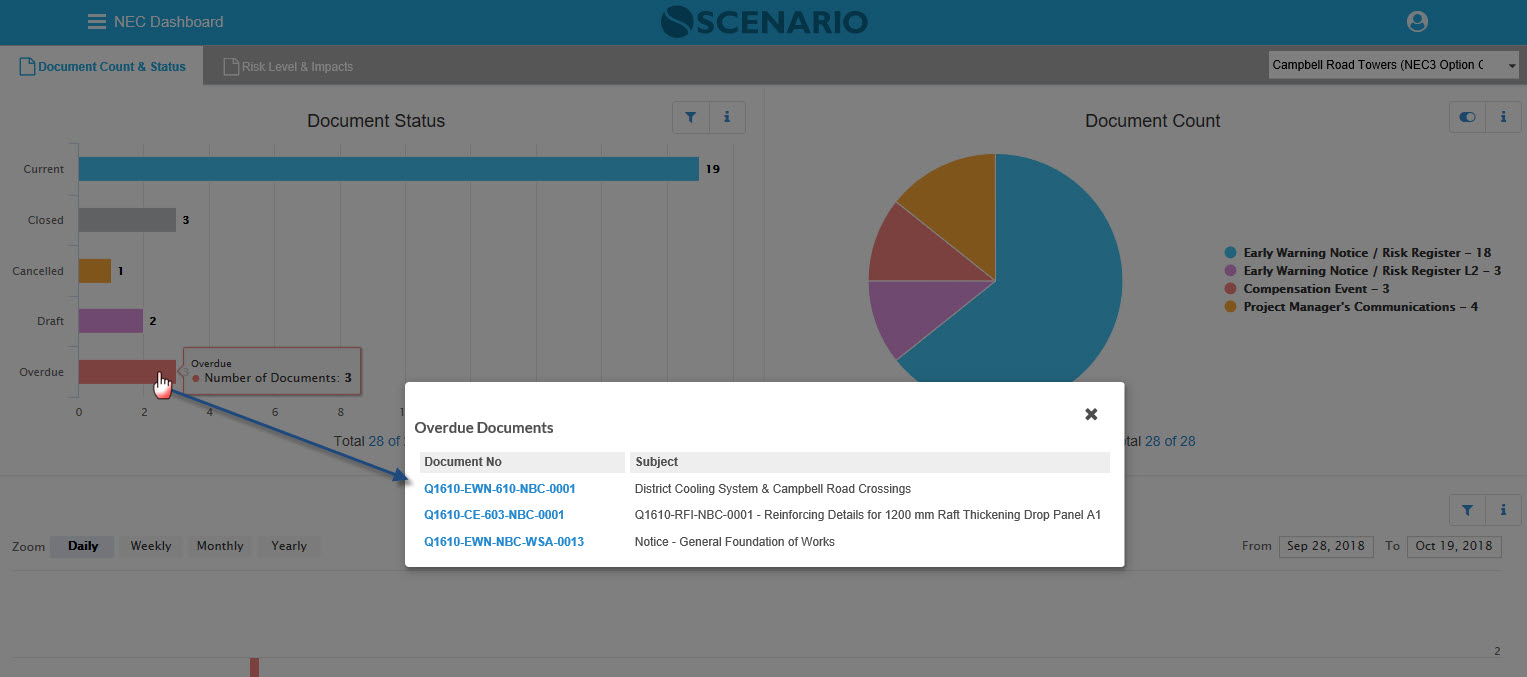
Time/Cost Impact
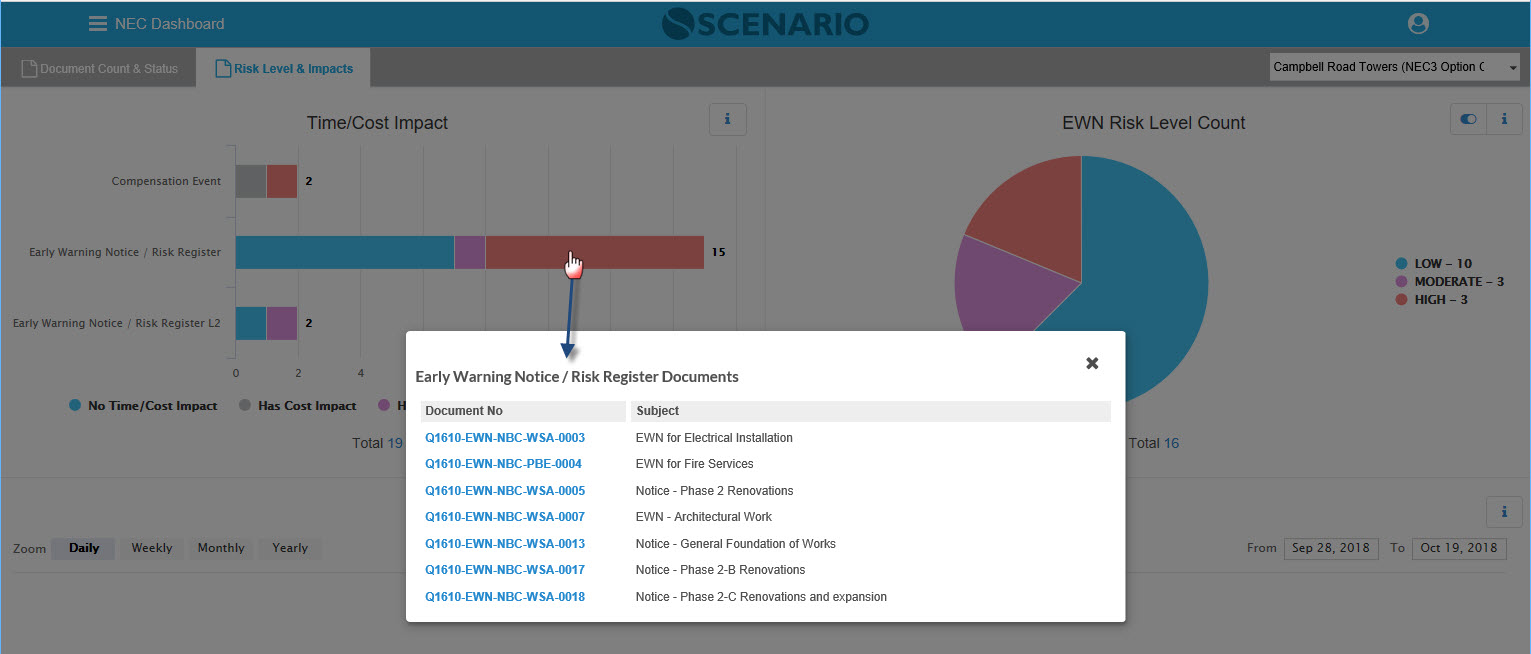
Related Topics
<insert any related topics here>