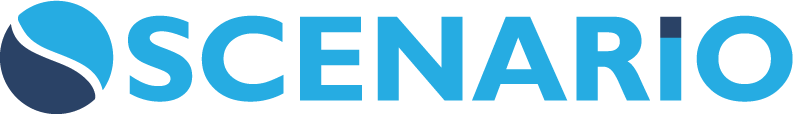Revision Codes
Contents
Overview
Global Configuration screen for Revision Codes.
Screen Explanation
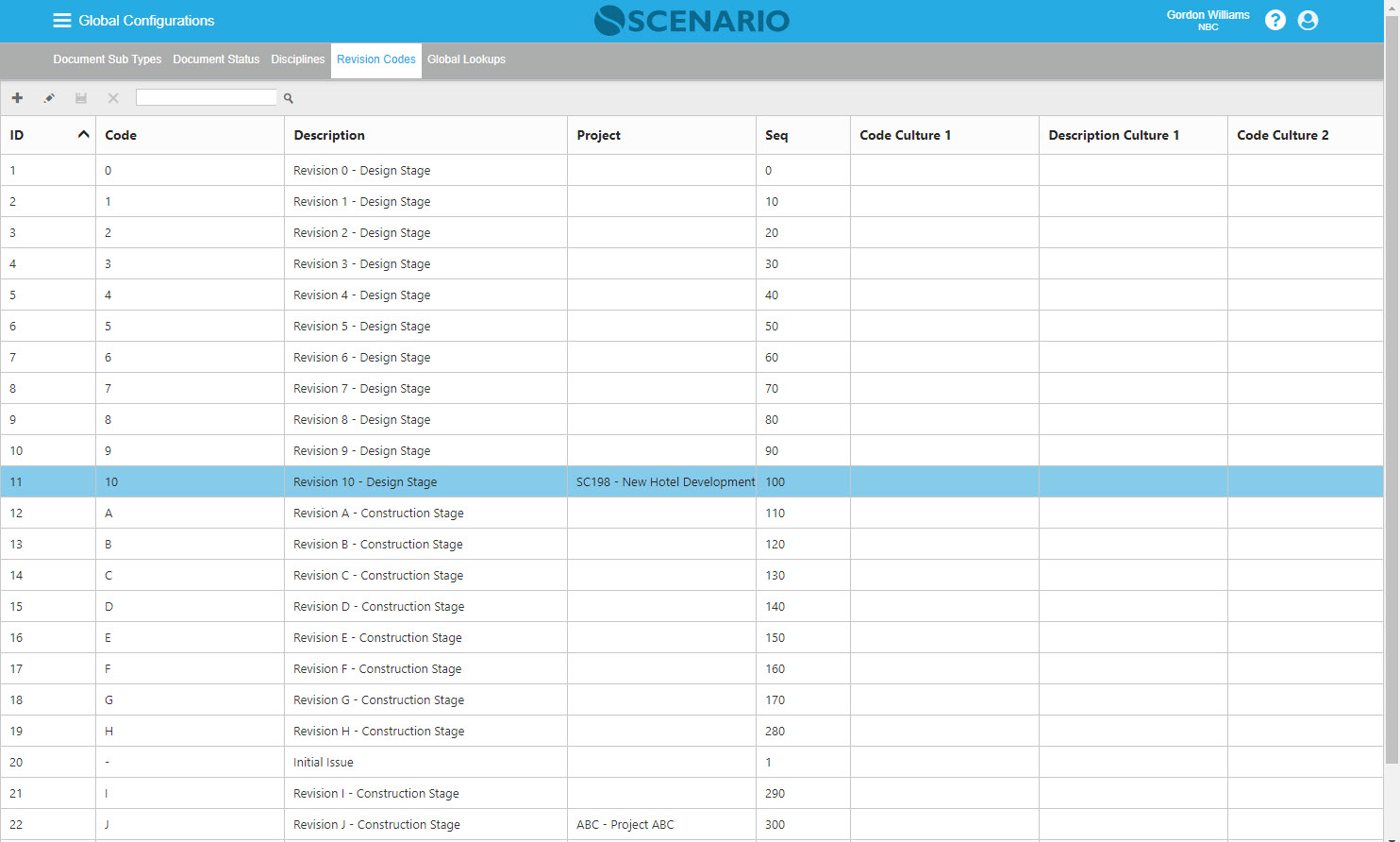
| Field/Button | Description |
|---|---|
| Add ( + ) button | To add a new Revision Codes, select the + button and enter the necessary values in the corresponding columns. |
| Edit ( pen icon) | Click the pen icon to edit a record. |
| Save button | Click the Save button to save any changes or a new record. |
| Cancel ( x ) button | For any change that you want to cancel, select the x button. |
| ID | ID is a system-generated that displays the order of record. |
Code | The unique code assigned to the Revision Code option. |
Description | The description of the Revision Code option. |
| Project | Project assignment for Revision Codes that are intended to be Project specific. Revision Codes assigned to Project(s) will only appear in the dropdown selection of Revisable Documents designated to that Projects. |
Sequence | Sets the order in which the Revision Code option will appear. Seq. must be unique as well. |
Code (Culture 1) | The code displayed when the User logs in using language culture 1 |
Description (Culture 1) | The description displayed when the User logs in using language culture 1 |
Code (Culture 2) | The code displayed when the User logs in using language culture 2 |
Description (Culture 2) | The description displayed when the User logs in using language culture 2 |
Examples of Use
<insert examples of use here>