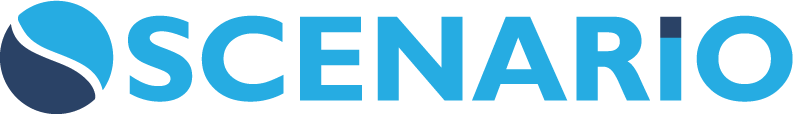Tender Management - Security Explained
Security for those Users who are participating in the management and review of the Tender Contract Package process, the following security needs to be applied to enable Users to access the key areas related to the Tender Packages and information.
It is recommended to setup separate Project Role Security (PRS) profiles for Tender Management that includes the relevant Function Access and Register Access for those who will participate internally. This is outlined below.
Note - this security page is NOT in relation to Tenderers. Tenderer’s do not need security setup beyond their login and they use a totally separate application.
There are two areas related to security that need to be configured/checked in relation to the Users involved in Tender Management. These are outlined in the below sections, but in a high-level summary they consist of the:
Project Role Security for Contract Packages Screen, Tender Management Process Registers, and specific Tasks Permission Access (core security)
Contract Package - Tender Security Tab (package-specific security) which allows your internal Users to be restricted to seeing the Tender Related Tabs within the Contract Packages screen to specific Contract Packages.
Project Role Security (PRS)
Function Access - Contract Packages
For those Users who will have the responsibility of setting up the Contract Packages, and maintaining the key reference data, including Stages, tender dates and tender collections (e.g. Document Controllers) it is recommended to setup as follows:
Contract Packages = FULL ACCESS
For those Users who will need to participate in reviewing the information that is issued outbound or received inbound (e.g. Commercial Lead), but will not maintain the Contract Package information, it is recommended to setup as follows:
Contract Packages = READ ONLY ACCESS
Note: These Users will still be able to open Tender related Documents and have read or write access as per their defined Register Access (refer below). Function Access for Contract Packages solely relates to that single screen.
Note - you also require Tender Security access - refer to this section further below.
Register Access - Tender Management Registers
Register Access is required to be provided to Users to enable them to create, view or respond to Registers related to outbound information (e.g. Tender Transmittals), or inbound information (e.g. Tender RFI’s).
Only the Registers that a User has access to will display within the Contract Packages screen as tabs (providing they are also listed as a User who has specific access to the Contract Package on the Tender Security Tab).
Note - this follows normal Process Register security access rules.
Tender Management - Outbound Registers
For those Users who will have the responsibility of creating and issuing information to Tenderer’s (e.g. Document Controllers), it is recommended to setup as follows:
Register Access = FULL ACCESS
For those Users who will need to participate in reviewing the information that is issued outbound (e.g. Commercial Lead), but will not create and issue this information to Tenderer’s, it is recommended to setup as follows:
Register Access = READ ONLY ACCESS
Tender Management - Inbound Registers
For those Users who will have the responsibility of reviewing/responding to information from Tenderer’s, it is recommended to setup as follows:
Register Access = FULL ACCESS
Task Permissions (for Read-Only Access Users)
For those Users who will need to participate in reviewing the information that is issued outbound (e.g. Commercial Lead), but will not create and issue this information to Tenderer’s, they will have Read Only Access to the Registers.
In addition to this access, it is recommended to enable the following Task Permissions for these specific Users:
Read-Only Documents (Add Conversations) = FULL ACCESS
Read-Only Documents (Add Comments) = FULL ACCESS.
Contract Packages - Tender Security
Within the Contract Packages screen, an additional tab is provided for ‘Tender Security’.
The User must be specified on the Tender Security Tab to see the Tender-related tabs for that Contract Package. If they are not specified here, then they will not see the Tender-related tabs, and will just see the ‘standard’ Packages screen (Header plus Key Personnel Tab only). This is a key setup item.
The User who created the Contract Package will automatically be added to this Tab.
Additional Users will need to be manually added as required to enable the visibility of the Tender tabs.