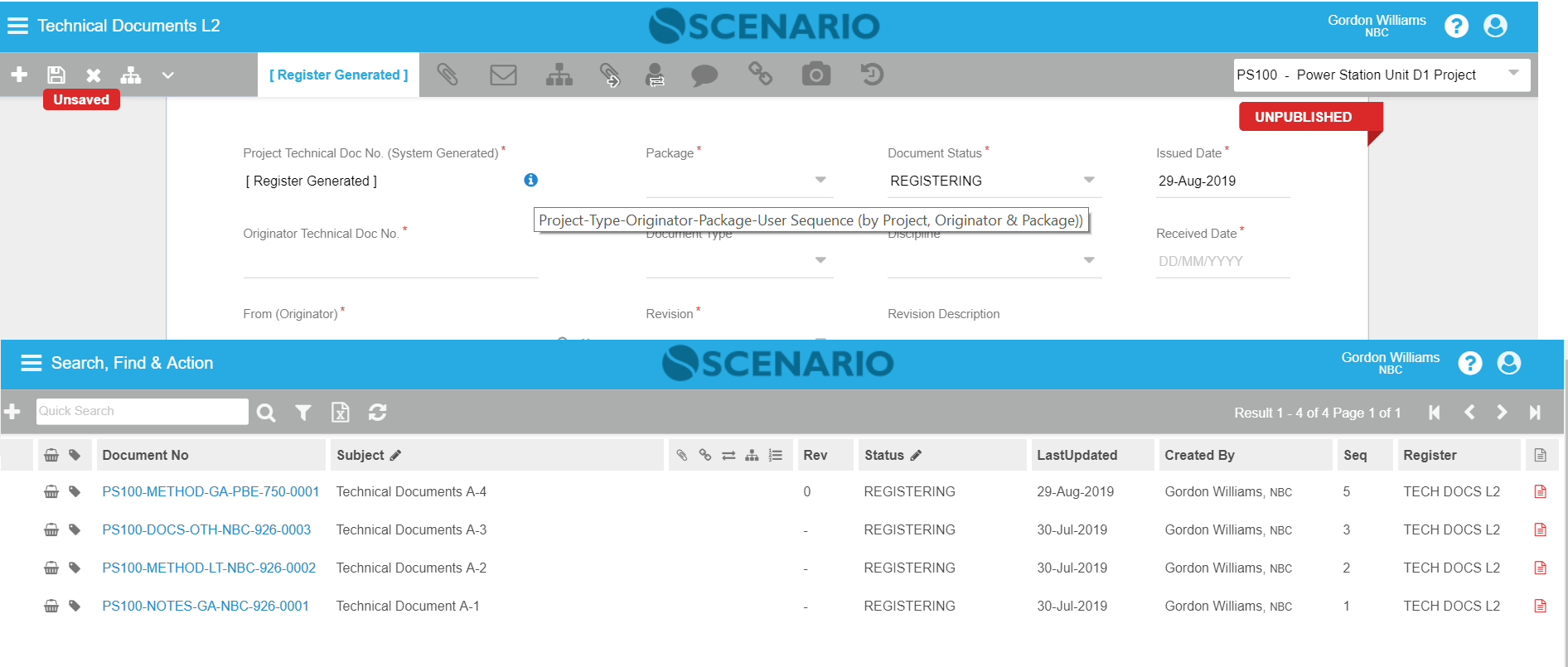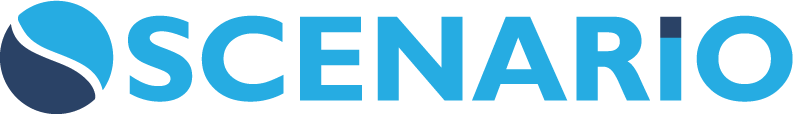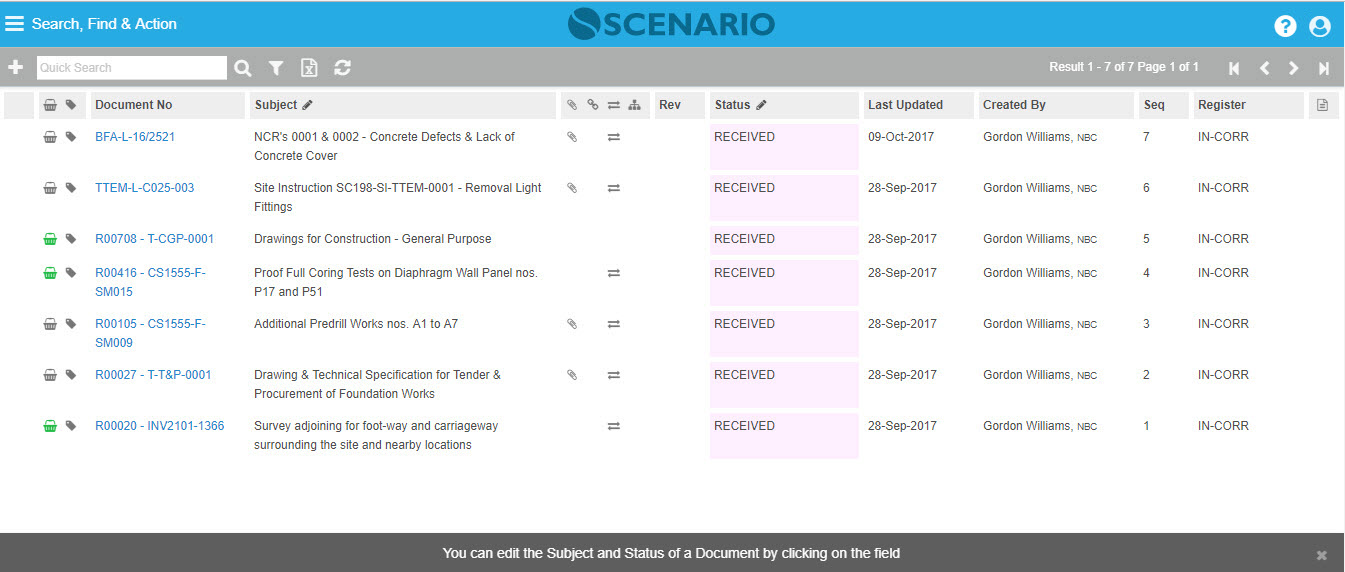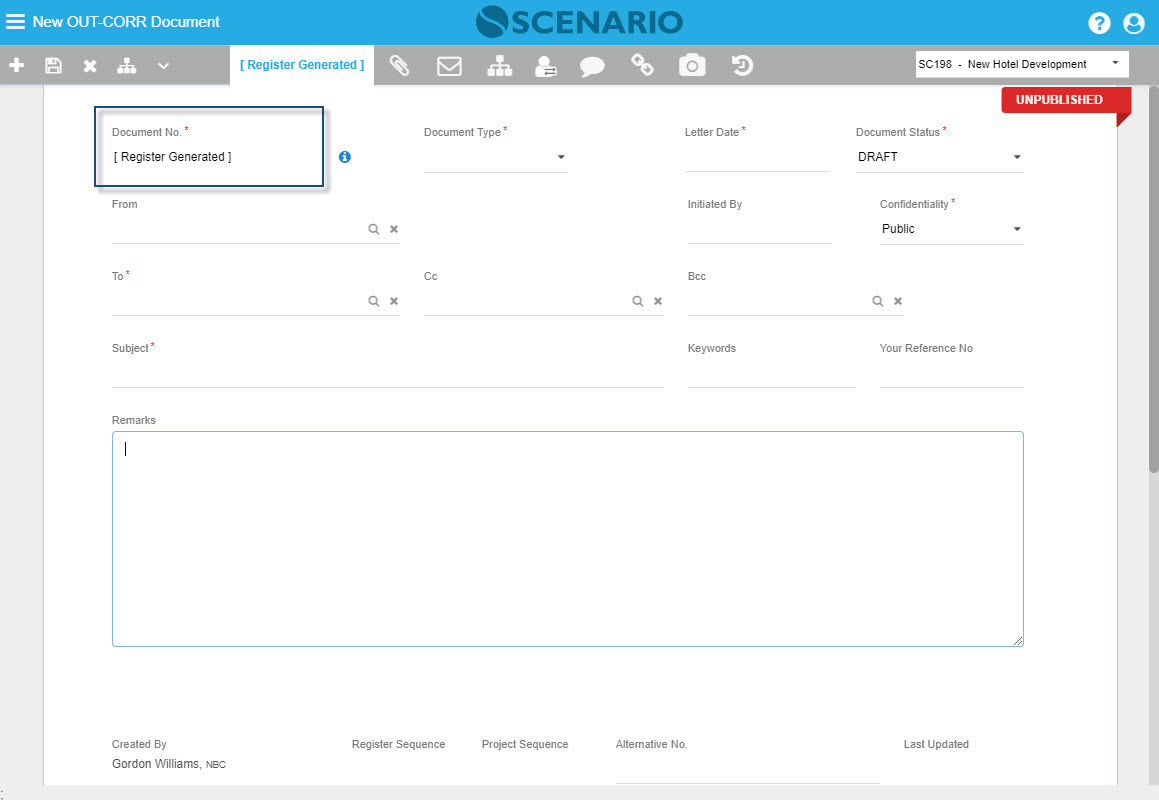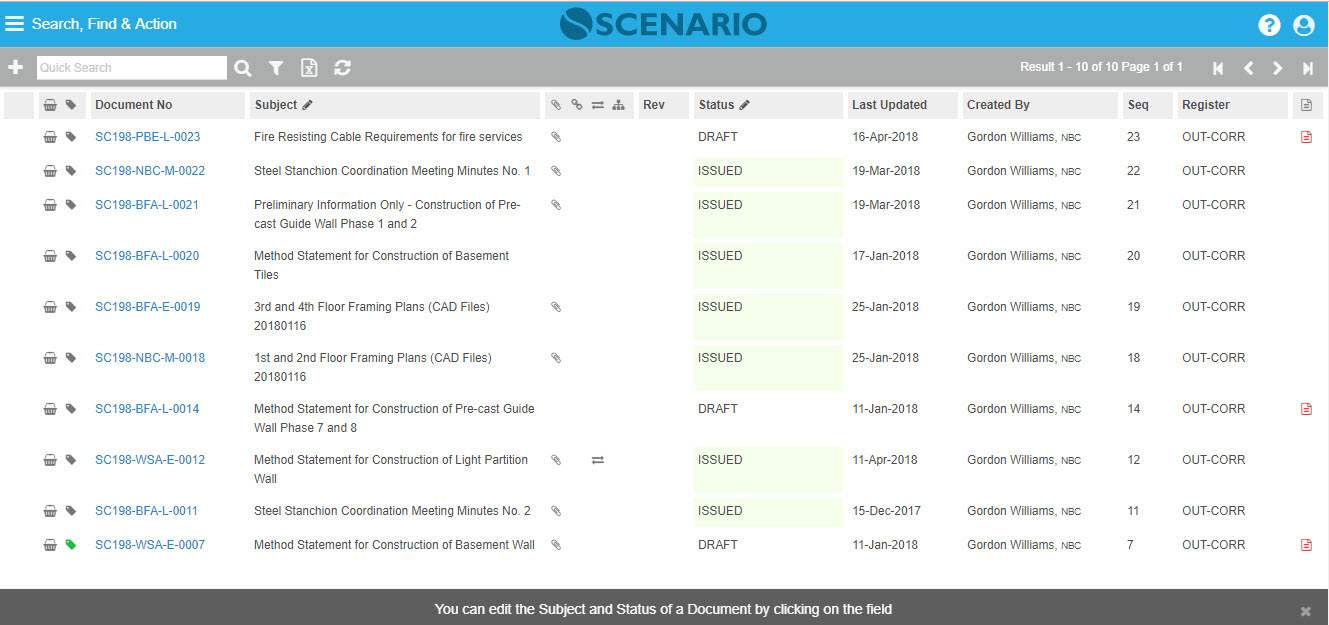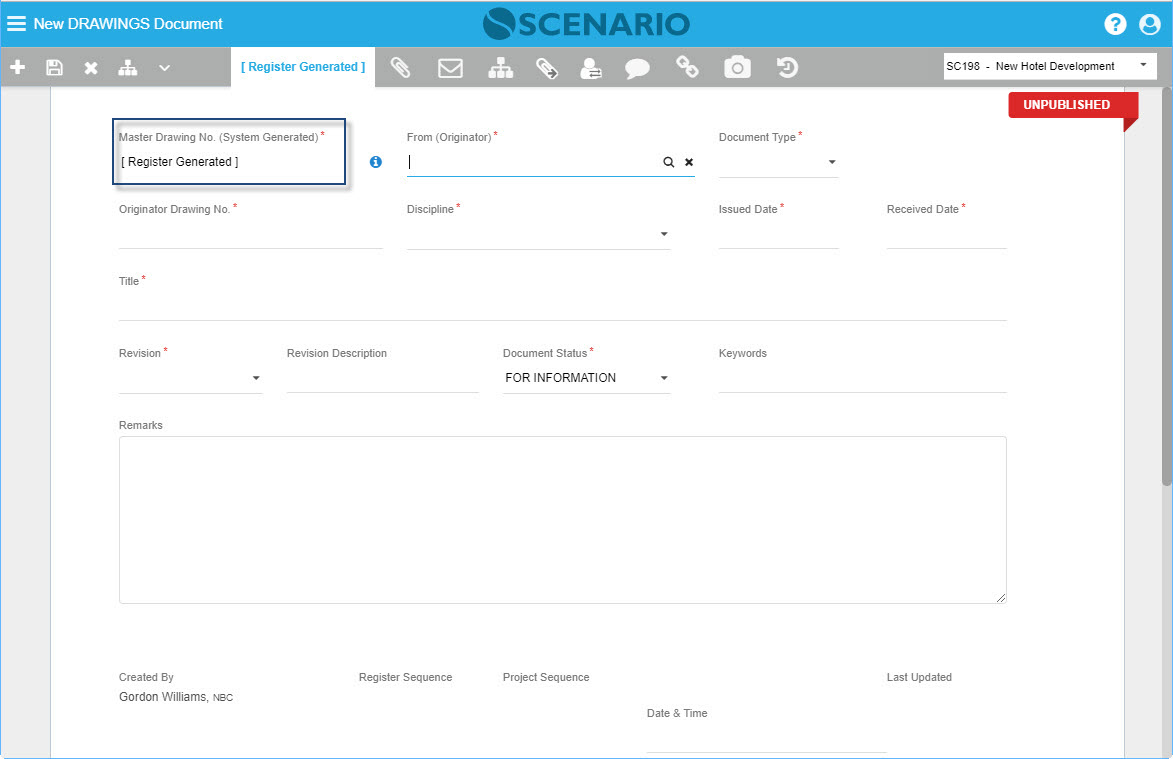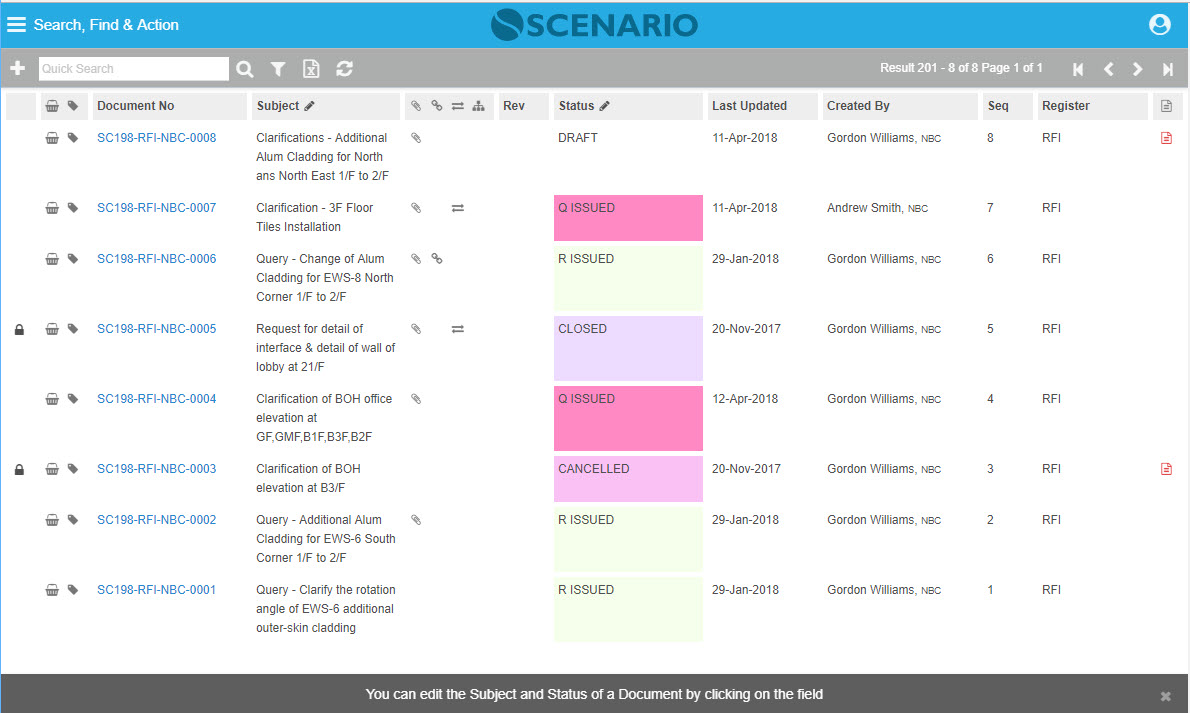Document Numbering
Contents
Overview
Scenario Document numbering is a key feature of the document management overall system process. The Document Number defines the uniqueness in format and can be customised or set to fit your requirements allowing you to easily identify the primary Document Register, types of Documents and also for faster and easier searching purposes. Well, thought Document numbering plays a significant part in the document management process.
Document Number field has a property to set as number either system generated or manual entry. If the Document Number field is system generated, it is advisable to set the field as 'Edit Disabled' = TRUE and the fields used to generate the number must be set 'Edit Disable After Create' = TRUE. In simple terms, once the document number is created, it cannot be changed. (This is covered under the configuration by the Implementation Team.)
Basic document numbering is already set for Instant Install Registers using the best practice approach. For each Register, there is a Document No. that is system generated which will be unique for each registration. Document Number is a key field that is used across the Scenario system eg. when Cross Referencing documents, Subject on Emails, Workflows and other related areas.
It is important that the system-generated Document No field is used as Project or Master Document No especially for Drawings and Technical Documents. Normally for EPC Projects that include the Vendors, Contractors, Consultants and Owners, it is difficult to track if each party provides their own formatted Document No - no easy identification when routed and distributed within the Project.
Scenario recommends the ideal arrangement - each drawing or document to have document/drawing numbers – one from Owner/Project (or Master) Document No and one from Contractor/Consultant (Originator Document No.). Often the Contractor/Consultant Document No is available on the Title Block only. This makes it harder for the Owner to decipher the context or use of the Document.
Scenario, therefore, recommends adding the Project Document Number and the Originator Document Number on the drawing/document.
Scenario as standard in Instant Install provides both the Project Document Number and the Originator Reference Number on the Form Entry for easy reference and data entry. Project Document Number main purpose is to provide a unique standard numbering format within the project. Substantial benefits also in multi-project situations providing commonality across all projects.
Scenario Document Number
Scenario Document Number - Options can be manual entry or system generated. Document auto numbering recommended and can be facilitated by using the default Instant Install field setup.
For Type of Documents or Registers such as Incoming Communications, the Document Number is usually a manual entry which is the exact Document Number of the document received. Scenario then generates a Project Master and saved it on the records. Where the Outgoing and Drawing/Technical Communications are involved, these are mostly set as system generated.
Shown below are some common Document numbering schemes.
Register - indicates the type of document, eg. NCR, RFI, DT.
Project No - Register - Originator - Discipline - Sequence No.
Project No - Register - Originator - Recipient - Discipline - Sequence No.
Project No - Register - Originator - Package - Sequence No.
Project No - Register - Originator - Facility Code - Discipline - Sequence No.
Scenario Enterprise Document Numbering Illustration
Register Code | Register Name | Document No Example |
|---|---|---|
IN-CORR | Incoming Correspondence | Mostly Manual Entry for incoming communications. No setup required for the Document No field |
OUT-CORR | Outgoing Correspondence | System Generated Project No = SC198
Using the Sequence No field will generate unique by Project and Register eg. 0001.... nth. |
Drawings | Drawings Documents | System Generated
|
| RFI | Request For Information | System Generated
Using User Sequence No field will generate a unique number in reference to the pre-defined fields configured. |
Examples of Use
Sample Manual Entry Document Number
Incoming type of communications is mostly manually entered. This is the Document Number or Reference Number of the document received.
| IN-CORR (Incoming Correspondence), the Originator Document No is manually entered. |
|---|
|
Sample System Generated Document Number
|
|---|
|
|
3. DW (Drawings) Document No is system generated using the Sequence No field to generate a unique number. |
|---|
|
|
4. RFI Request for Informations) Document No is system generated using the Sequence No field to generate a unique number. |
|---|
|
|
Sample System Generated Document Number with Package
1 - Using PackageSeqNo
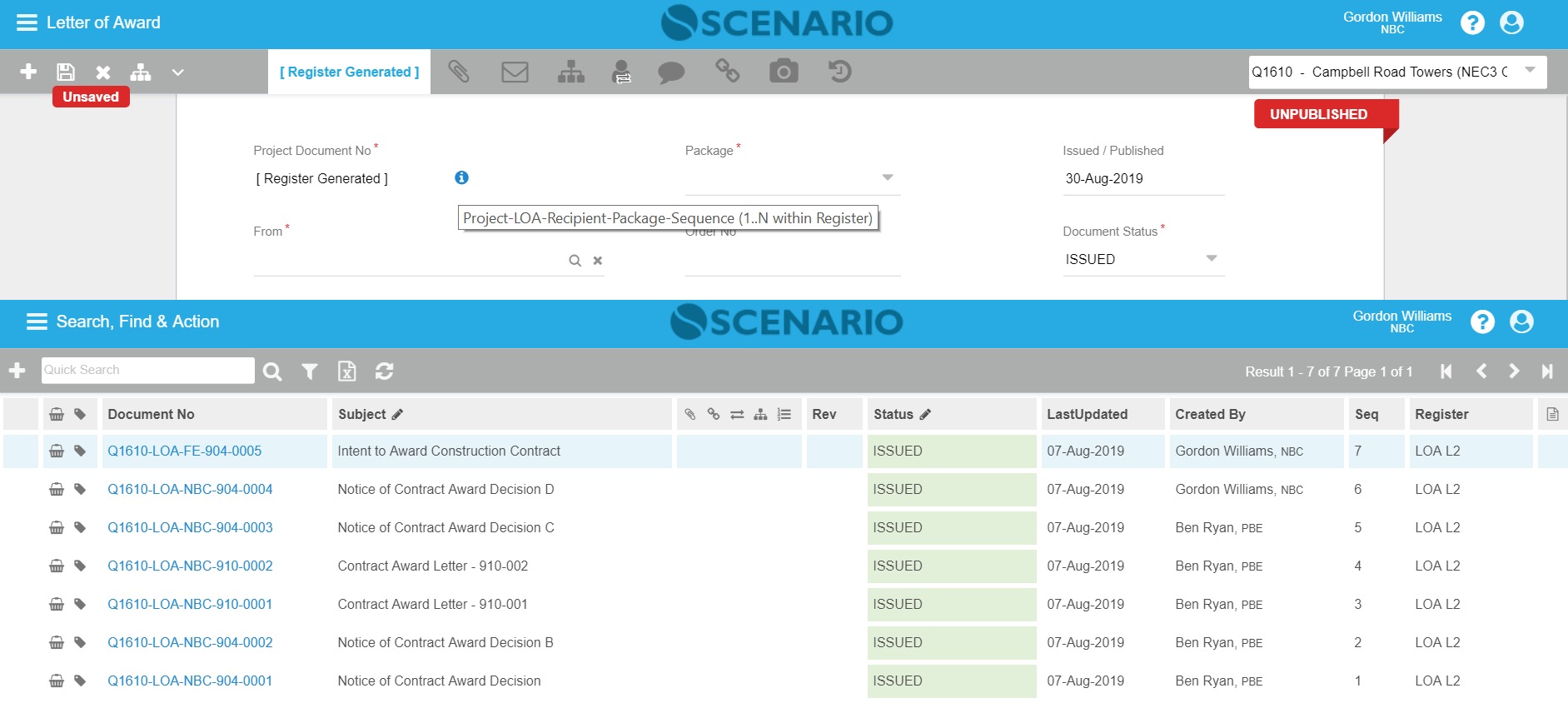
2 - Using UserSequenceNo