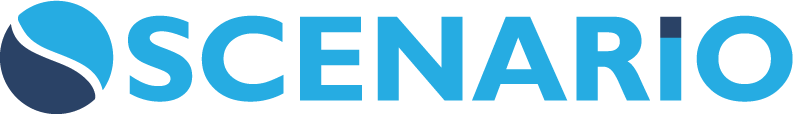Help Guide Videos
The following Help Guide Videos are provided to User to assist in general use and understanding of Scenario.
These videos are not Client or Project specific - they provide a general overview of Scenario. Videos are split onto 3 types of categories.
‘Core Concept’ Videos - These provide an explanation of key terms and functions in Scenario. These videos should be viewed by ALL Users - as the provide a foundation for understanding Scenario.
‘Quick How To’ Videos - Short videos highlighting a specific feature or function, as a high level summary. These are not detailed process / how to videos.
‘Detailed Training’ Videos - Process explanation for key functions to assist user training and explanation. These step through those areas of the software that highlight important processes and how these should be used.
More Videos coming soon!
Core Concept Videos
Core Concept - Process Register Class versus Process Register
Core Concept - Documents versus Attachments
Core Concept - Navigating Scenario
Please also find a link to the Help Guide Chapter here: Navigating Scenario Guide
Core Concept - My Project Dashboard
Please also find a link to the Help Guide Chapter here: My Project Dashboard
Core Concept - Revisable vs Non-Revisable Documents
Core Concept - Document Snapshot
Core Concept - Conversations
Core Concept - Cross References
Core Concept - Contract Packages
Please also find a link to the Help Guide Chapter here: What is a Package Guide
Core Concept - BIM Central
Please also find a link to the Help Guide Chapter here: BIM Central Guide
Core Concept - Register Dashboard
Core Concept - Routing
Core Concept - Transmittals & Submissions
Core Concept - Bulk Upload for Revised Documents
https://player.vimeo.com/video/718576225?h=fa44c8c94a