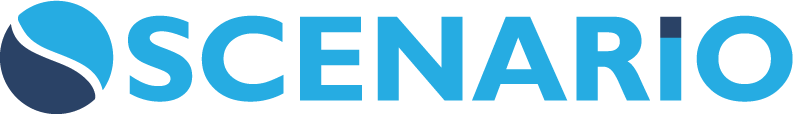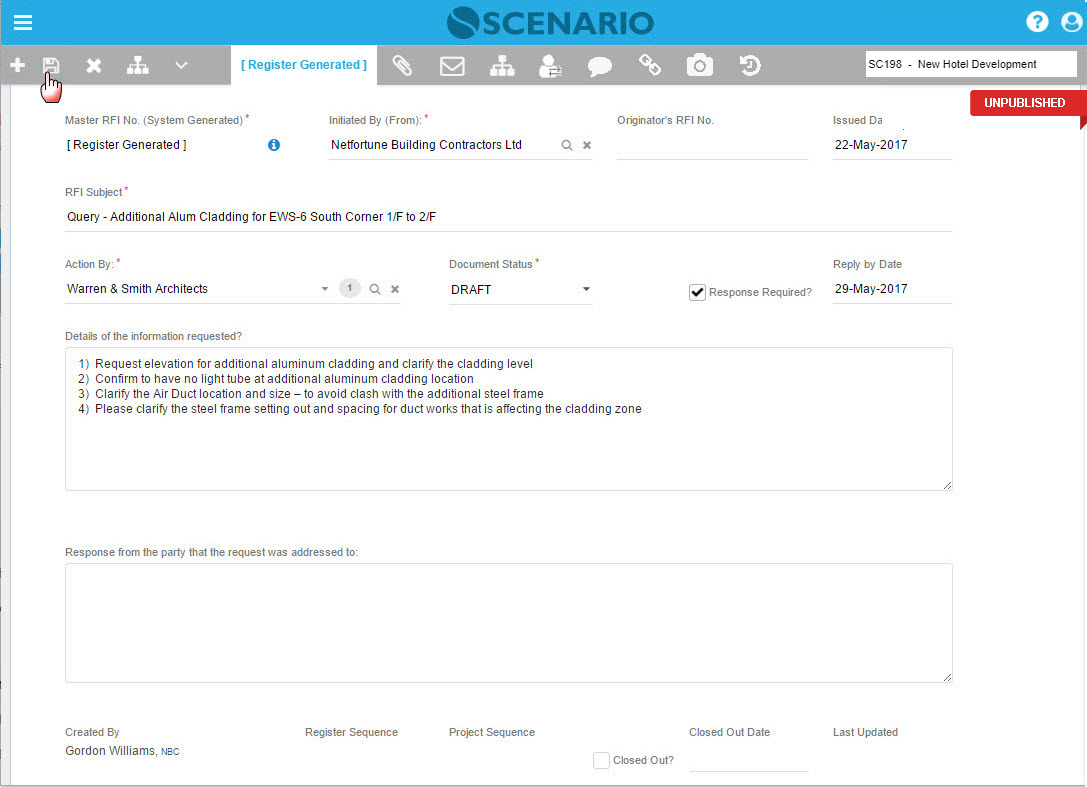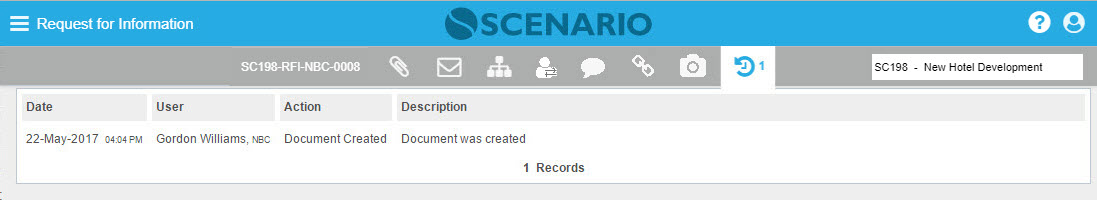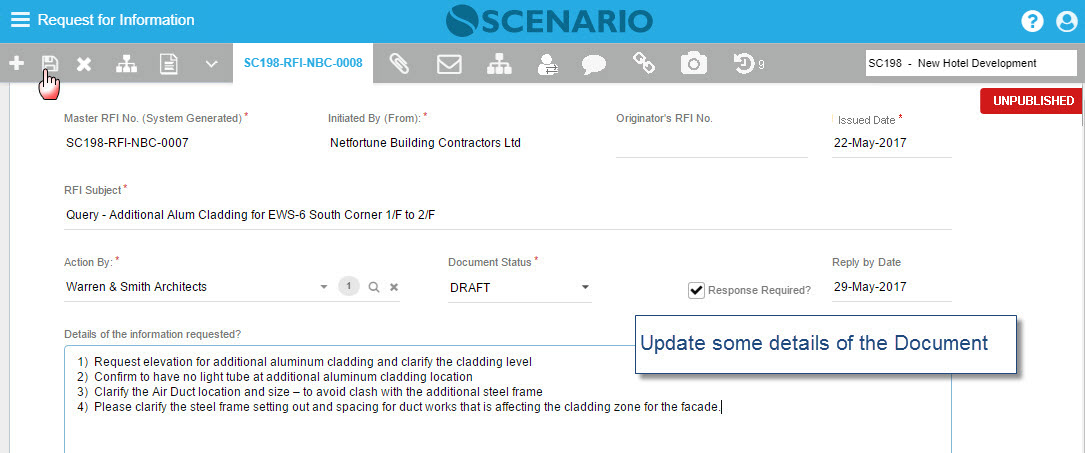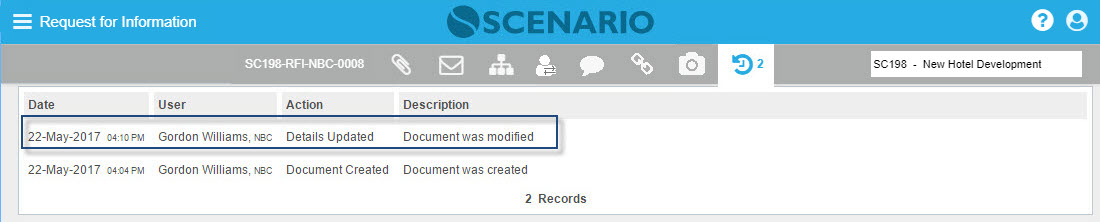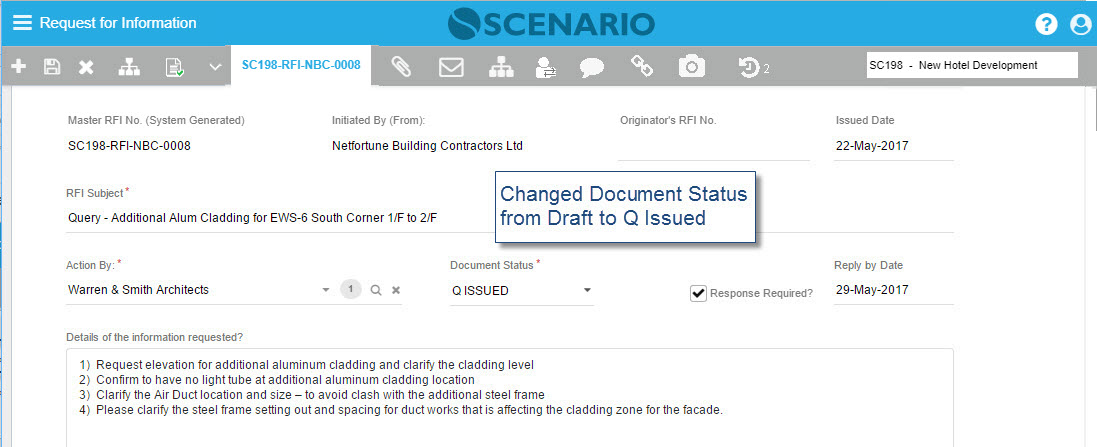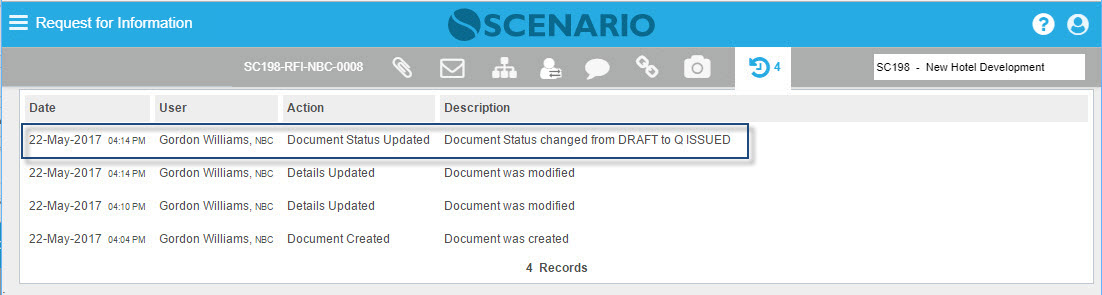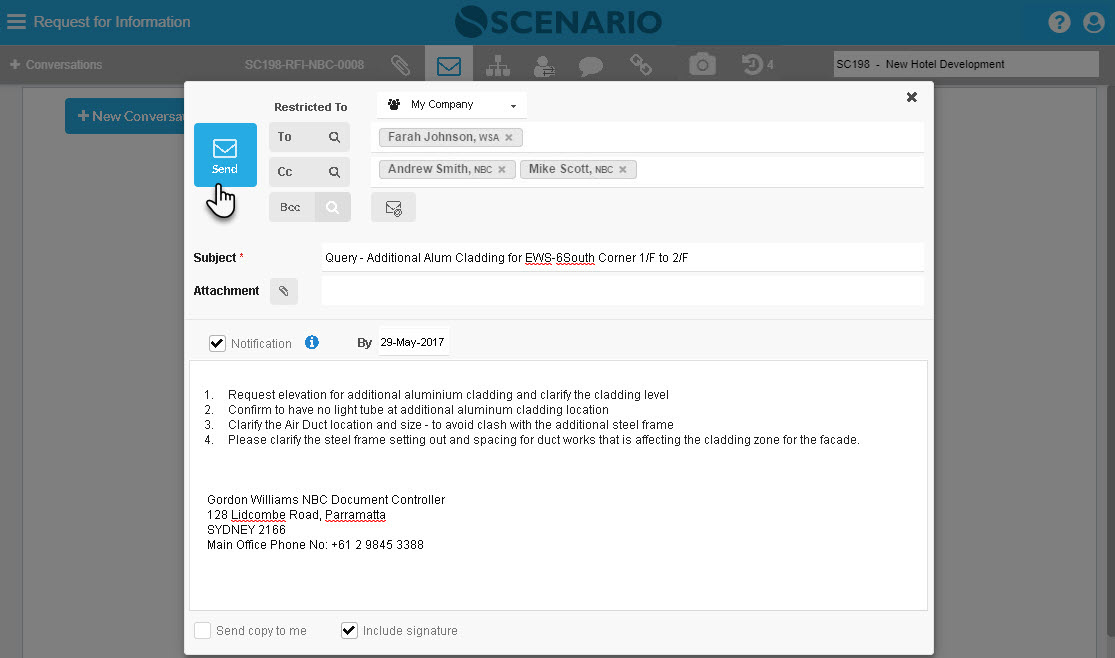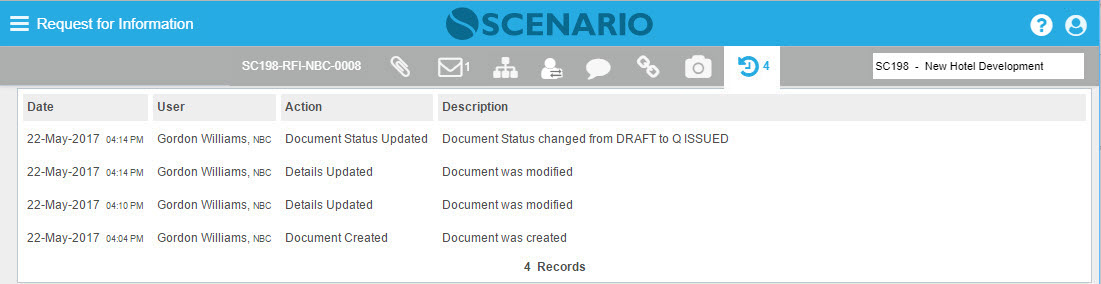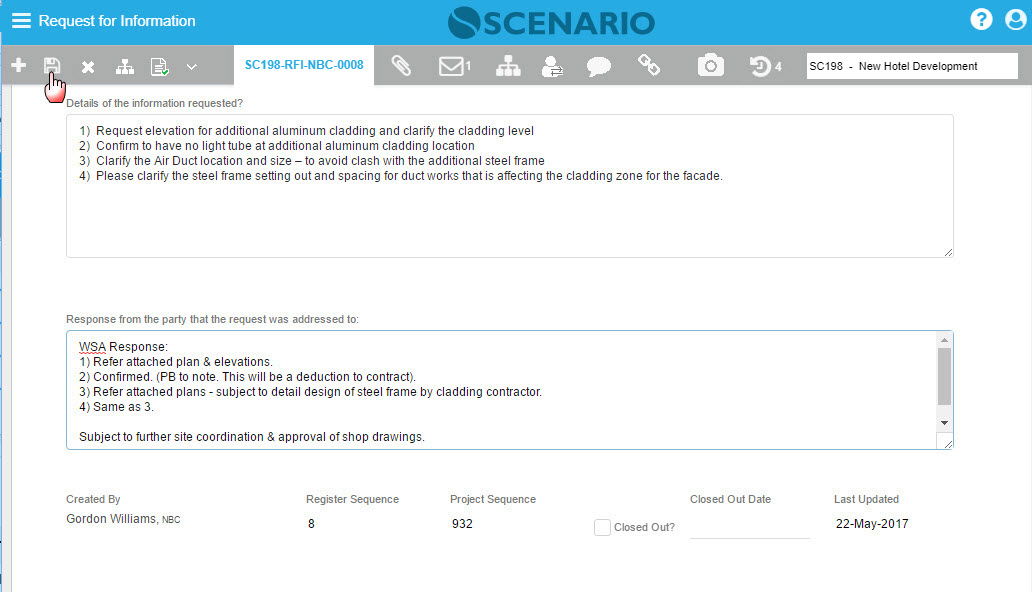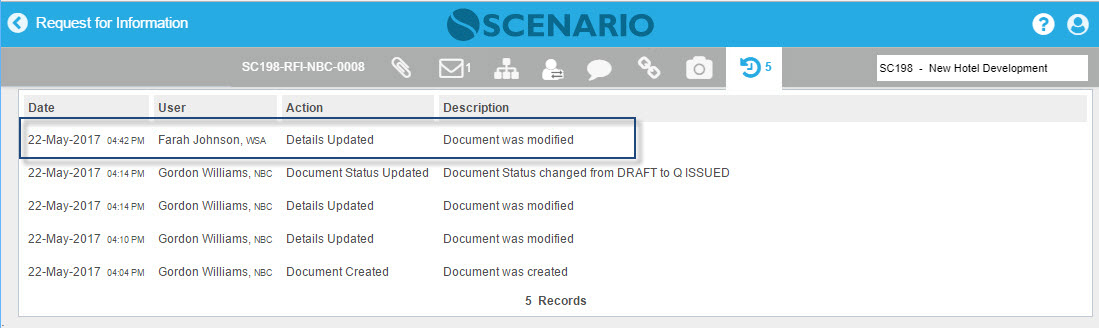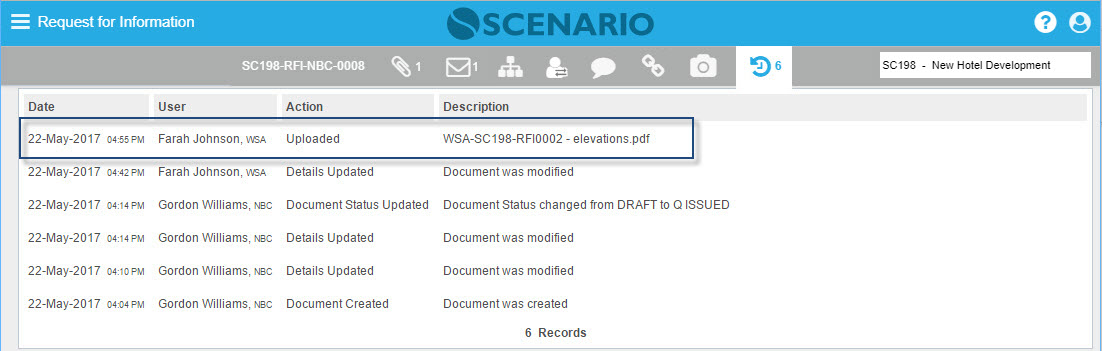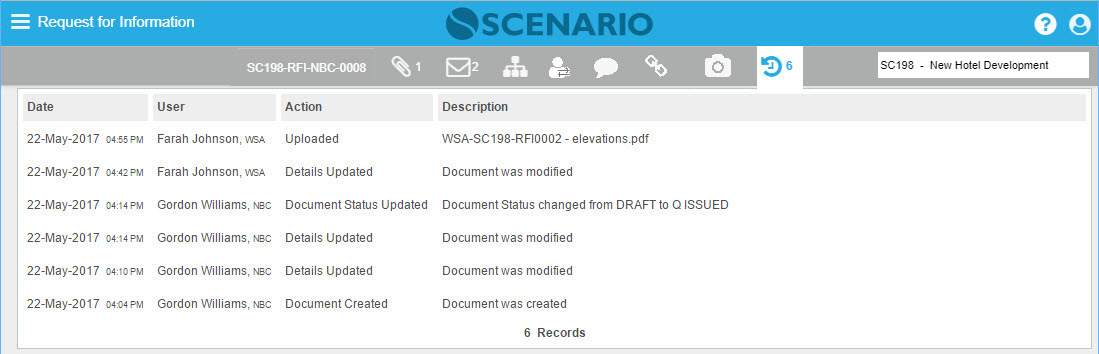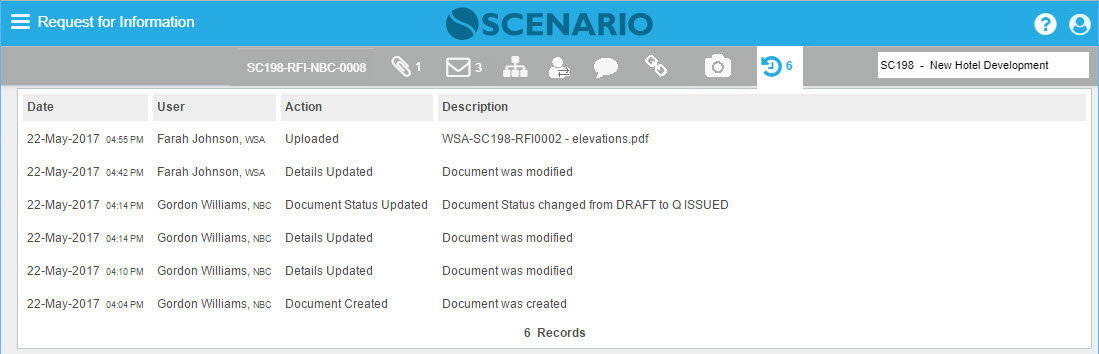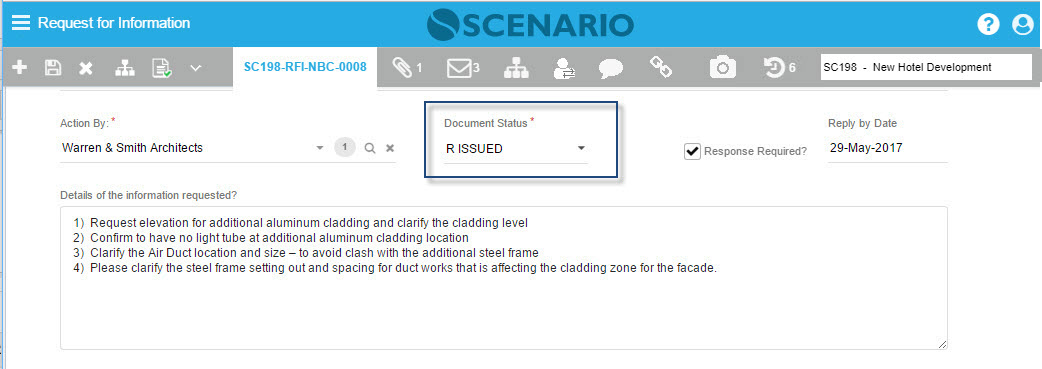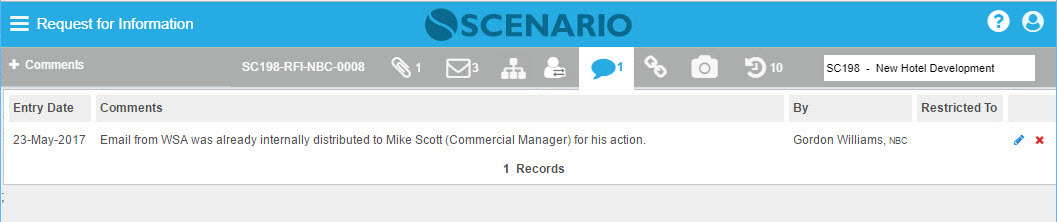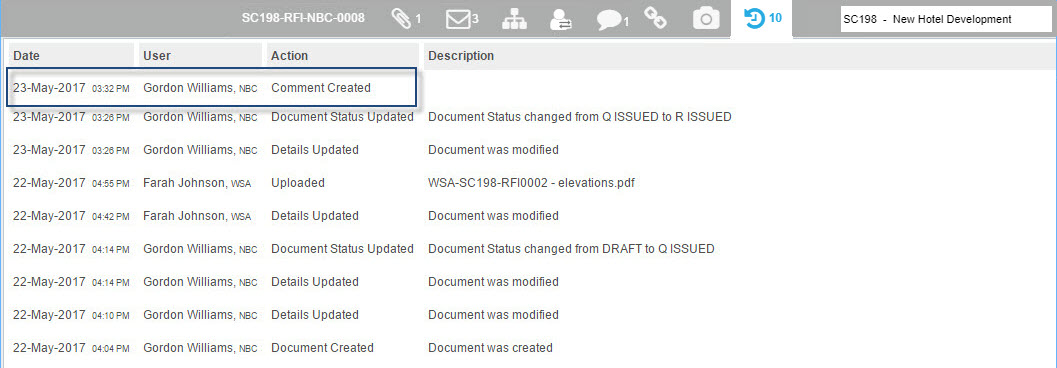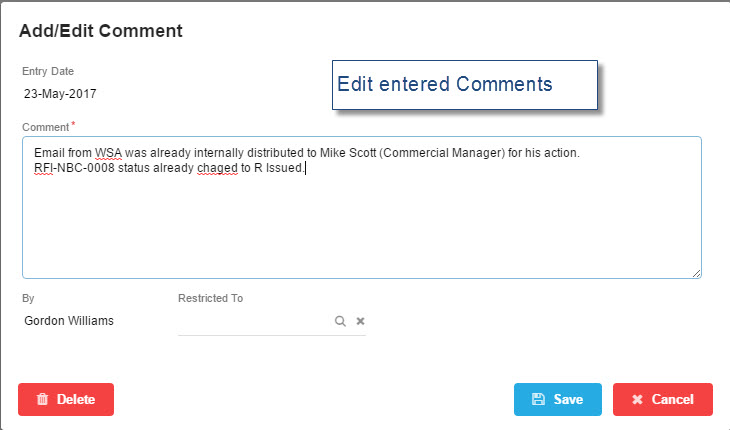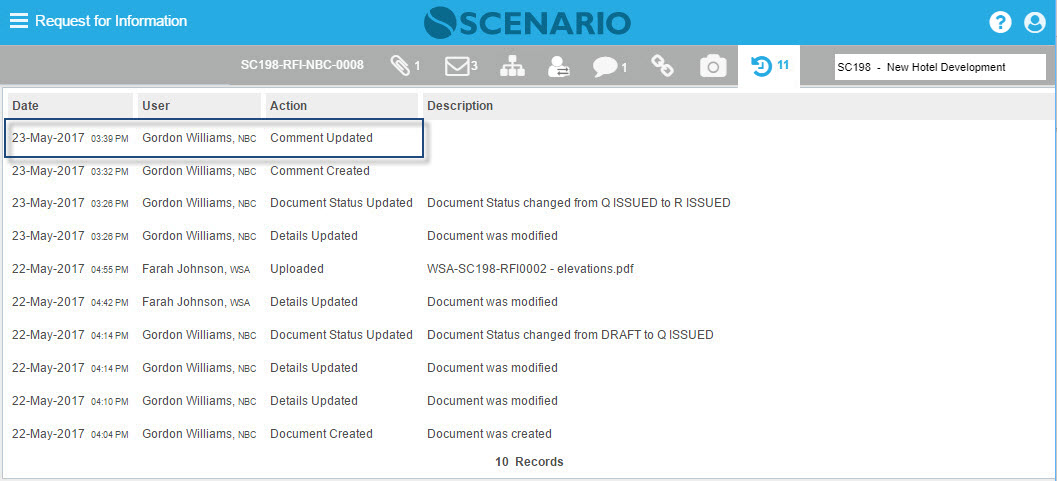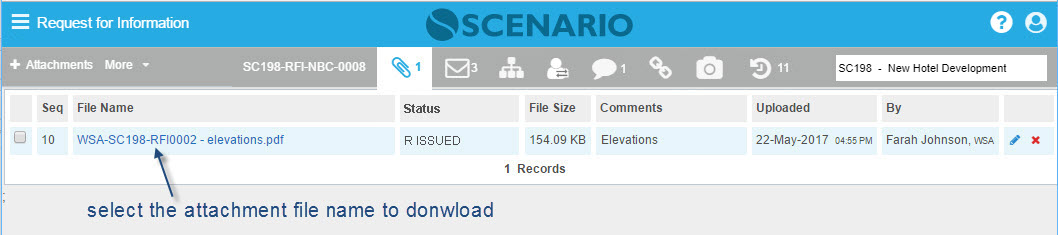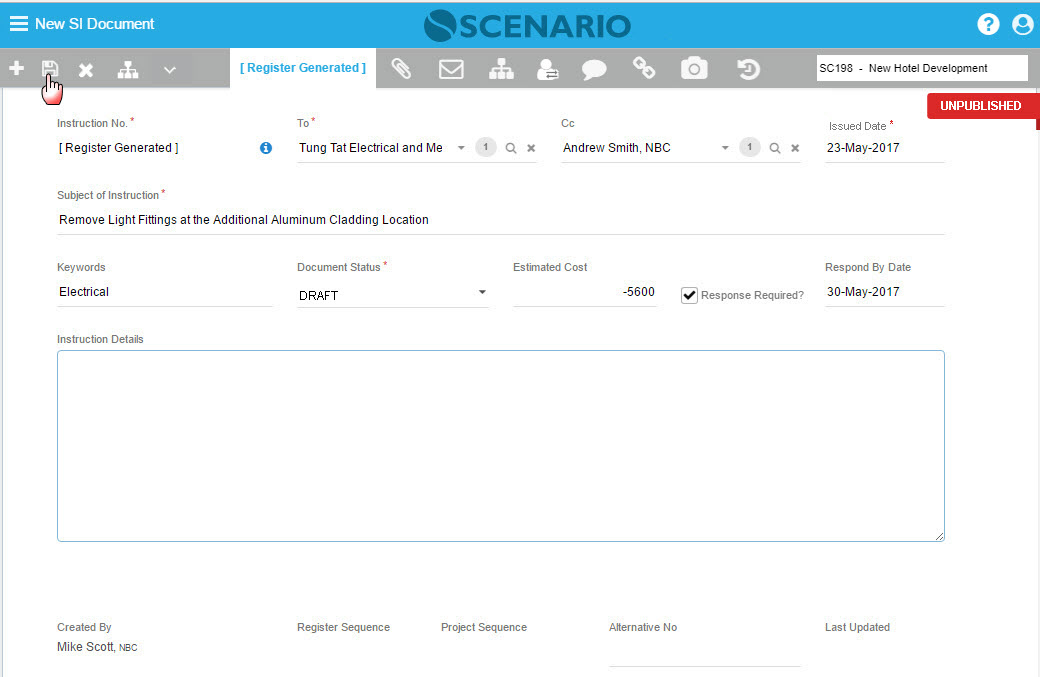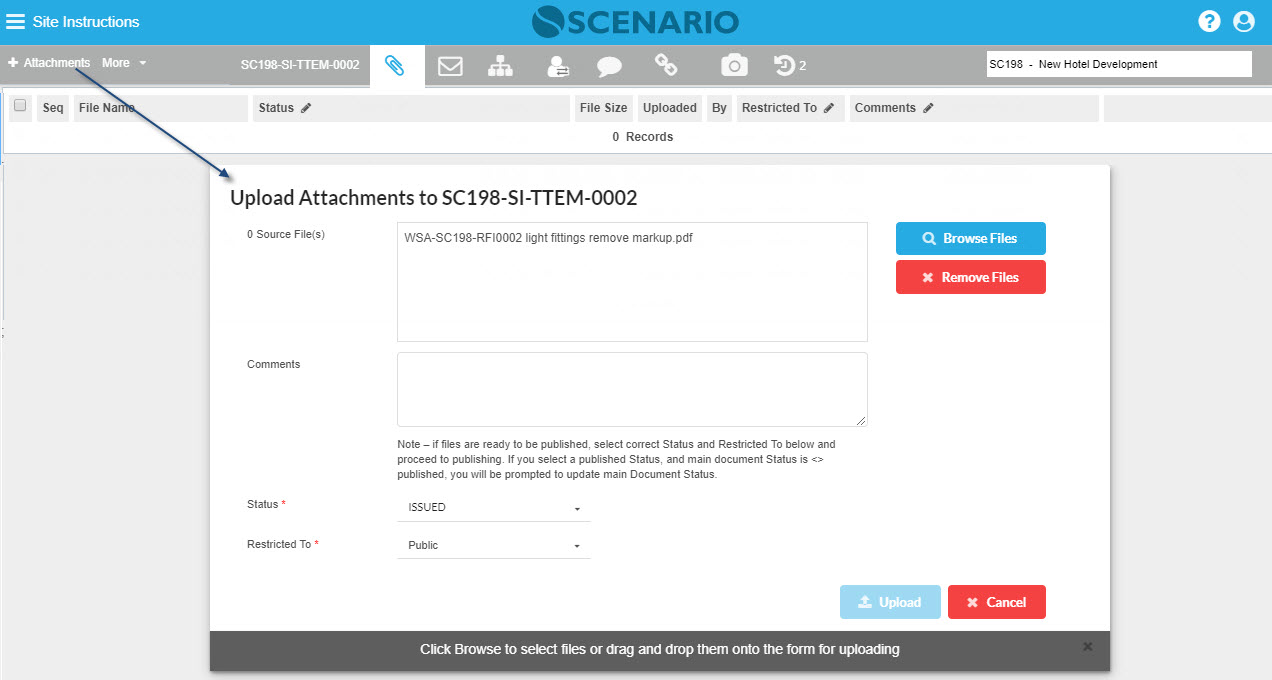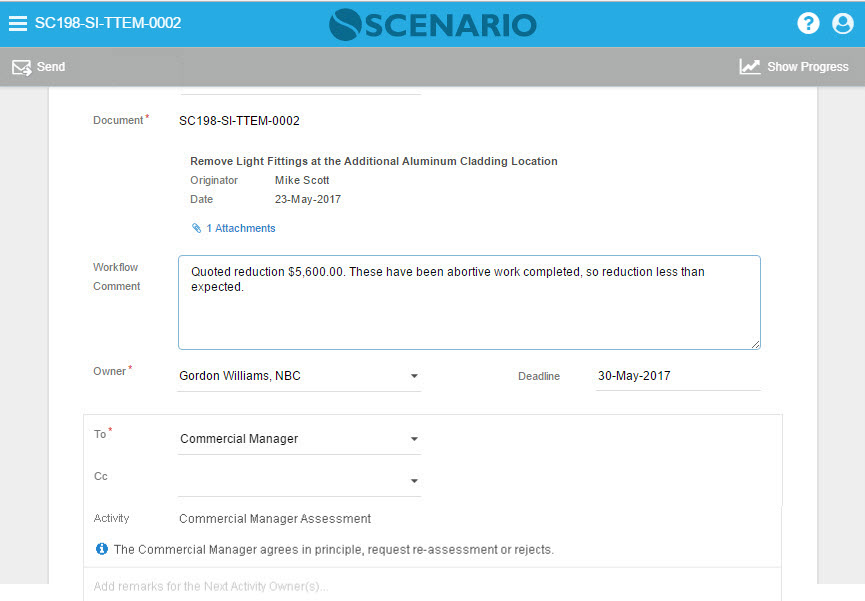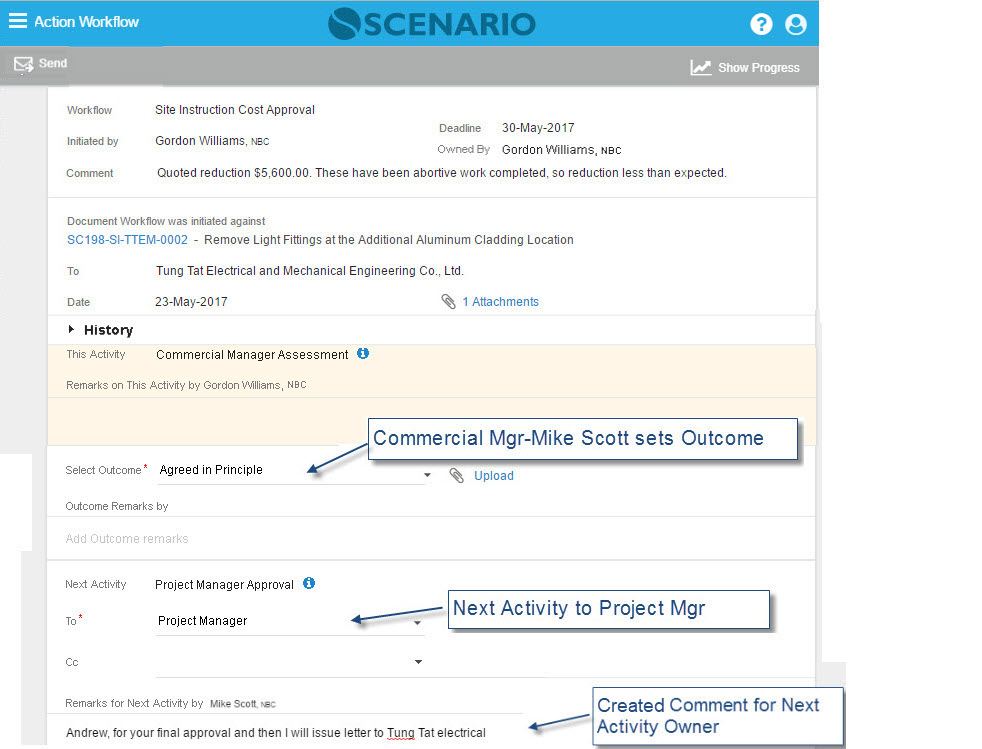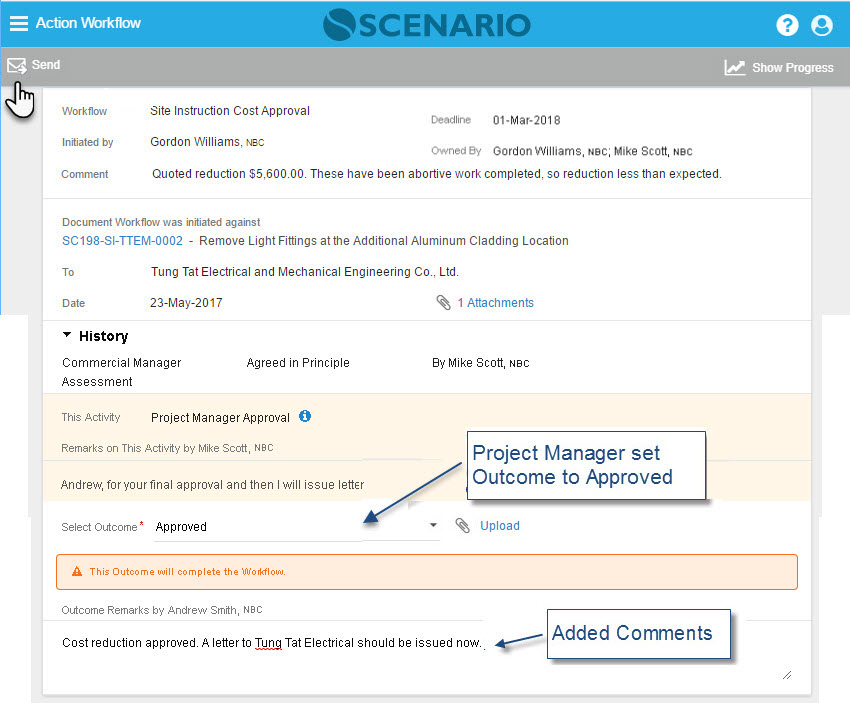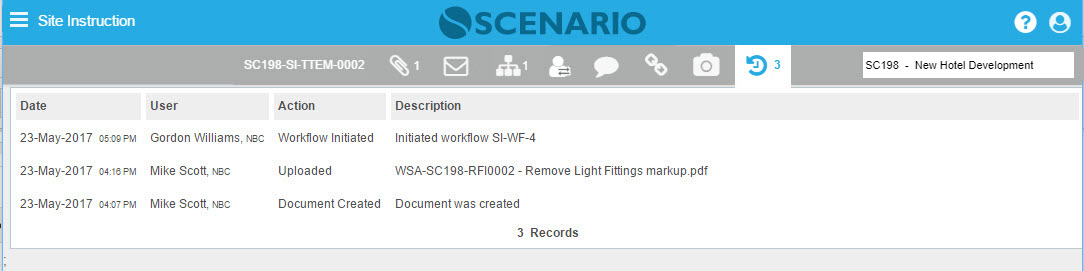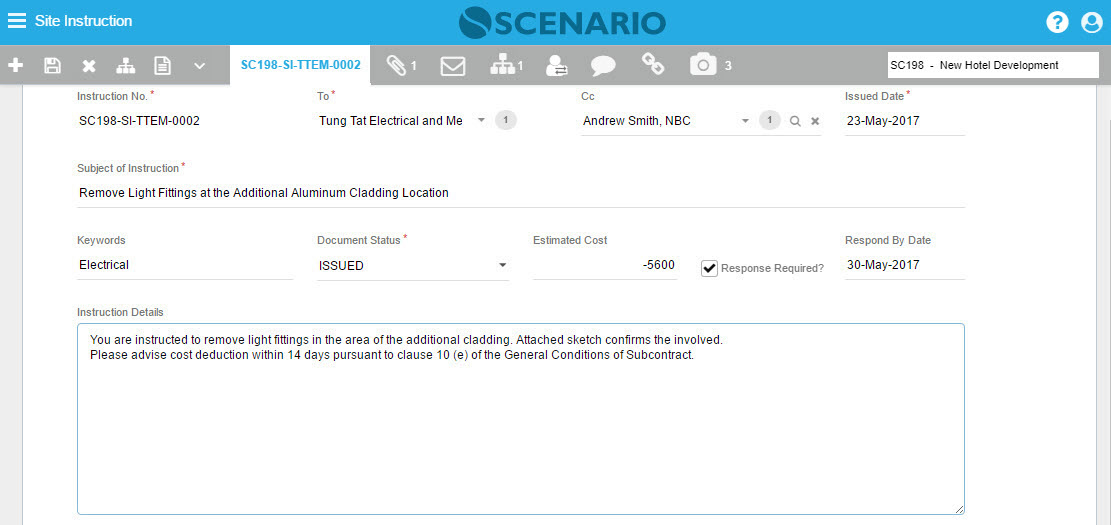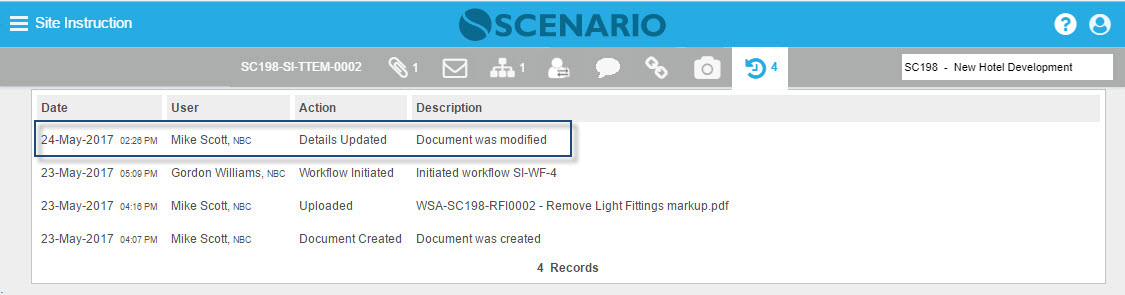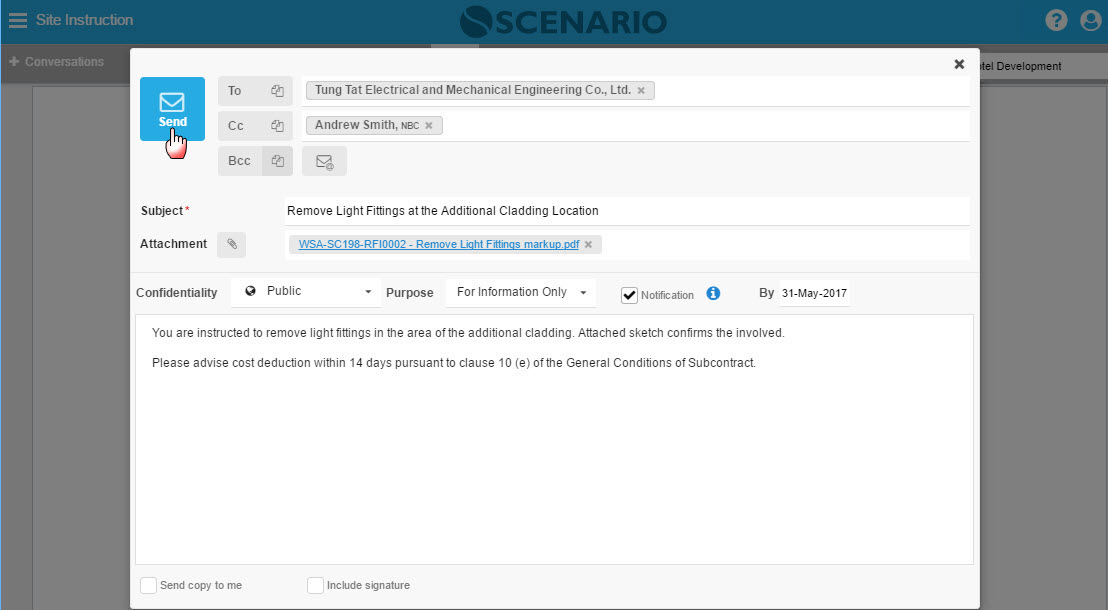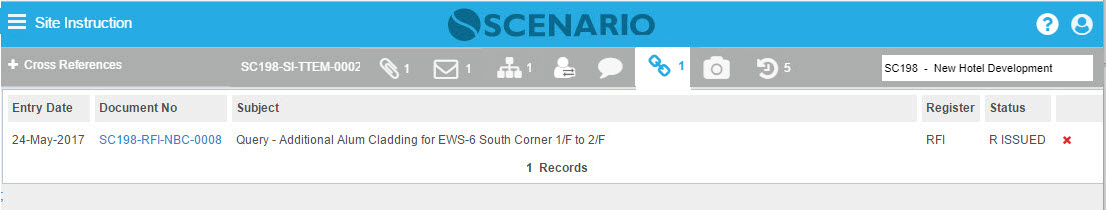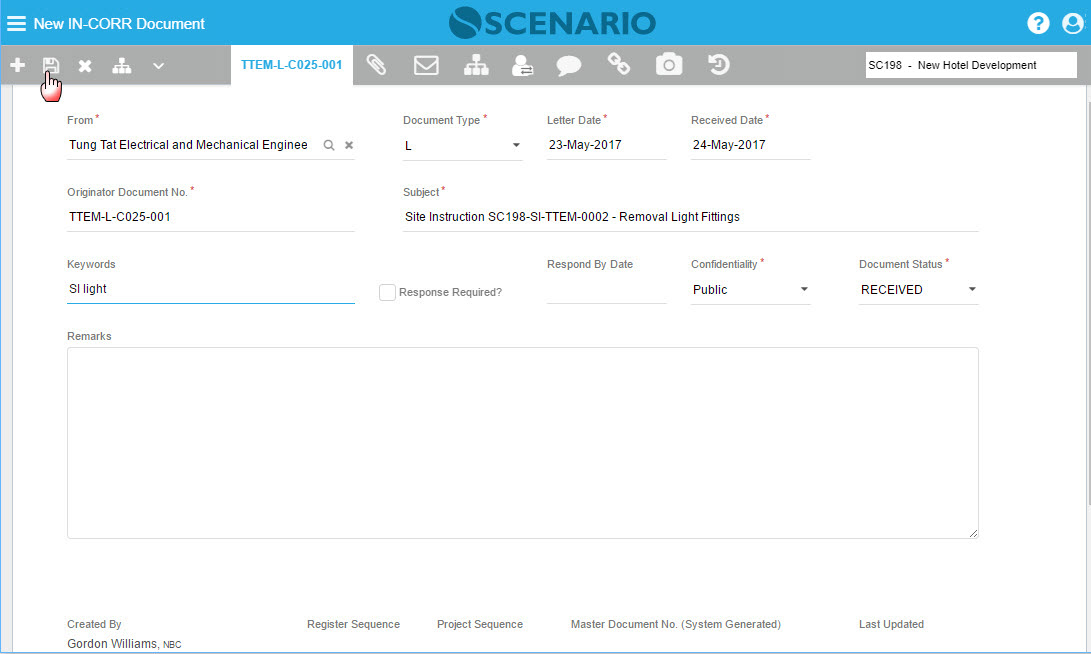History Tab
Contents
Overview
The History Tab is the tab with the CLOCK & TIME icon.
The History tab provides an audit trail of the historical actions made against the Document. This History audit trail records every new, update or delete that occurs on the document. This includes who made the change and when it was changed.
Everything on this tab is not editable - this is an audit trail of actions made against the Document.
Important to note that some of this history may not be available under your Security Profile. The action bar counter advises total history records and then at the bottom of the History screen is the count you are able to view.
The actions that are being recorded in the History tab are the following:
- Document Created
- Document Details updated
- Attachment Uploaded
- Attachment Deleted
- Attachment Downloaded - this is a key audit trial as you can identify the User name and Company
- Document Status Updated
- Workflow Initiated
- Comments Created
- Comments Updated
- Comments Deleted
- Cross Reference Created
- Cross Reference Deleted
Note - Conversation emails are audit records and not shown separately on the History tab.
Screen Explanation
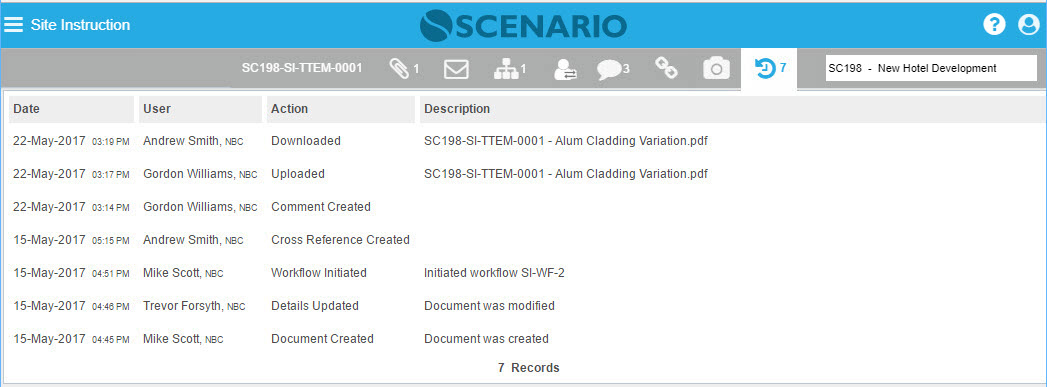
Field | Description |
|---|---|
Date | The Date and Time the action was made - note displayed in the Project time zone |
User | The User and the Company (Originator code)who made an Action or created the change |
| Action | This column display what has been done in the document (added, updated, deleted) |
| Description | Description of the Action taken |
How Do I?
The example Document (RFI) below will demonstrate the whole process from raising Request for Information (RFI), identify impacts that resulting to Site Instruction (SI) and recipient responding for the issued Site Instruction. This process will capture how the process updates the History tab according to changes. There are three Registers covered in this process - Request for Information (RFI), Site Instructions (SI) and Incoming Correspondence (IN-COR).
How Do I Display an update in the History tab?
|
|---|
|
The NBC Document Controller (Gordon Williams) creates a new document then save; this will then create an update under the History tab.
|
2. NBC Document Controller updates the Document Details |
|---|
|
Gordon Williams edits one of the editable fields on the Details tab of the document then save the changes, an update will appear under History tab.
|
3. NBC Document Controller updates the Document Status |
|---|
|
He also changed the Document Status from Draft to Q ISSUED and saved. This exact status update will appear under History tab.
|
4. NBC Document Controller Creates and sends Conversation |
|---|
|
Gordon Williams sends a Conversation to WSA Consultant (Farah Johnson). This process will not create an update under the History tab
|
5. WSA Consultant update Document Details |
|---|
|
Farah Johnson logged in then creates a response and save. the Consultant's changes in the document details will create an update in History tab (with the correct User)
|
6. WSA Consultant Upload Attachment |
|---|
|
Farah Johnson uploads a supporting attachment on the RFI registration. This process will create an update in the History tab.
|
7. WSA Consultant Replies via Conversation to NBC Document Controller |
|---|
1. Farah Johnson (WSA) replies via Conversation with an attached file to the same RFI registry and added another Consultant (Parsons - PBE) individuals eg. Ben Ryan & Marianne Jones on the loop for information. |
2. This conversation with the attached file (existing attachment) will not create an update under History
|
8. NBC Document Controller receives the Email from WSA Consultant and Internally distribute the conversation to Commercial Manager to take Action |
|---|
1.GordonW (Document Controller) receives an email and internally distribute/route to Mike Scott (Commercial Manager) to take action though Mike Scott is already copied on the email. |
2. This reply to a conversation will also not create an update under History
|
9. NBC Document Controller closes the RFI (change Status to Response Issued) |
|---|
|
Gordon Williams (Document Controller) sets the RFI status from Q ISSUED (Question Issued) to R ISSUED (Response Issued). This now closes the RFI. An update will be created under History.
|
10. NBC Document Controller enters Comments in Comments Tab |
|---|
|
Gordon Williams (Document Controller) enter comments on Comments tab then save. History will be updated with this process.
|
11. NBC Commercial Manager update Comments in Comments Tab |
|---|
|
Gordon Williams (Document Controller) edits the entered comments on Comments tab then save. History will be updated with this process.
|
12. NBC Commercial Manager Downloads the Attachment from WSA Consultant |
|---|
|
Mike Scott (Commercial Manager) downloads the drawing attachment from Farah Johnson (WSA) for assessment of Cost Impact. This will create an update under the History tab. 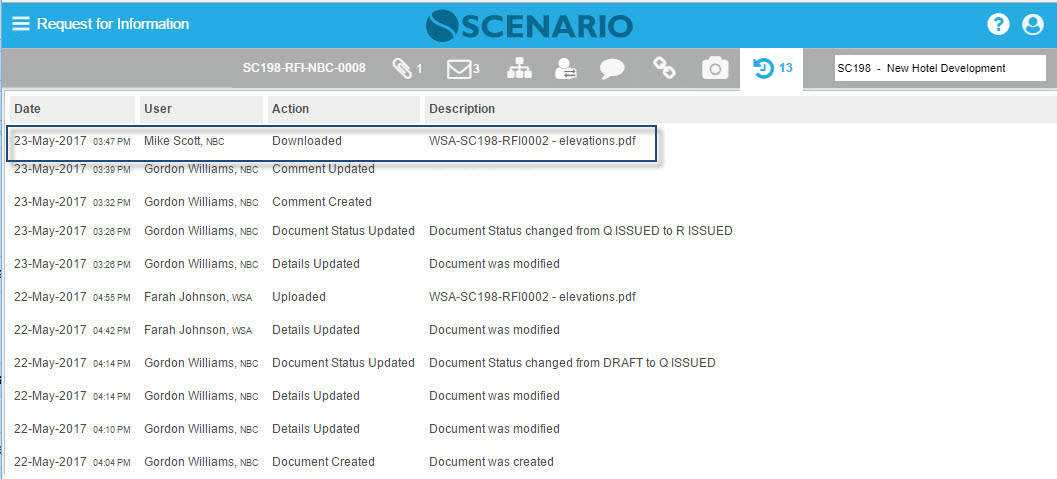 |
13. NBC Commercial Manager creates Site Instruction (SI) document |
|---|
|
Mike Scott (Commercial Mgr) creates Site Instruction (SI), To field, is assigned with Tung Tat Electrical and Mechanical Engineering Co., Ltd. – a Subcontractor of NBC (a Non-Scenario Enterprise User). This will create an update under the History tab of SI document. 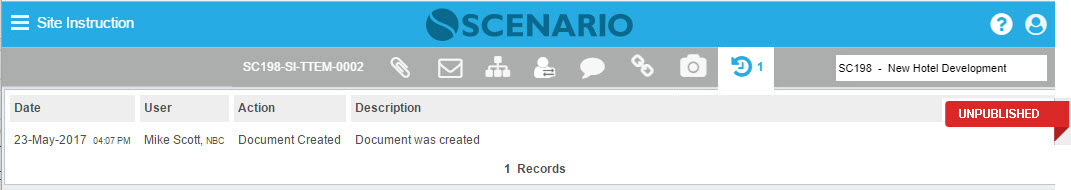 |
14.NBC Commercial Manager Uploads the markup Attachment |
|---|
|
Mike Scott (Commercial Mgr) uploads markup attachments against Site Instruction (SI). This will create an update under the History tab.
|
15. NBC Document Controller Initiates the ‘Site Instruction Approval Cost’ workflow setting the 1st Activity to NBC Commercial Mgr |
|---|
|
Gordon Williams initiates the workflow where Mike Scott is the Owner of the 1st Activity. This Workflow initiation will be shown under the History tab. 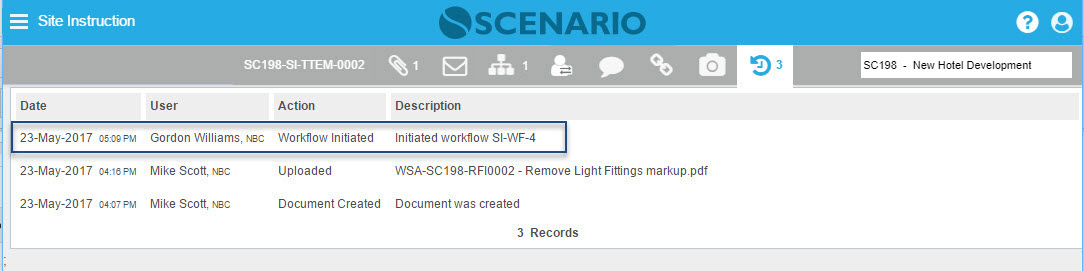 |
16. NBC Commercial Manager sets Outcome to ‘Agreed in Principle’, set Project Manager as next Activity Owner and add Comments |
|---|
|
Mike Scott (Commercial Manager) sets outcome to ‘Agreed in Principle’ -> He also adds Comment. 'No update will appear update under History tab'. 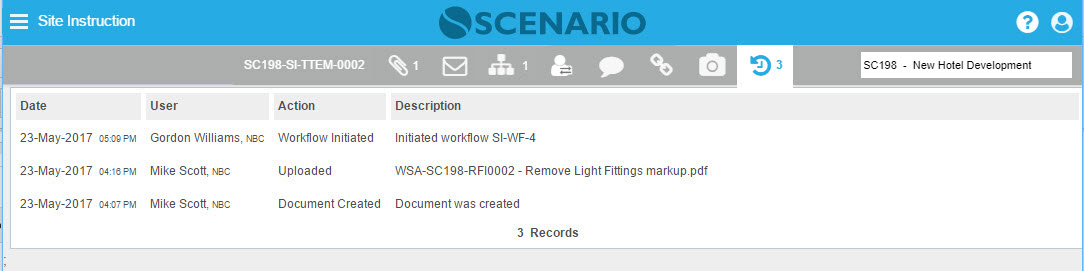 |
17. NBC Project Manager sets Outcome to ‘Approved' and adds Comment |
|---|
|
Andrew Smith (Project Manager) sets outcome to ‘Approved’ -> He also adds Comment. 'No update will appear update under History tab'.
|
18. NBC Commercial Manager enters Site Instruction Details |
|---|
|
Mike Scott (Commercial Manager) enters Instruction Details. This will create an update under the History tab.
|
19. NBC Commercial Manager sends out a conversation to the Subcontractor with the mark up drawing attachment. |
|---|
|
Mike Scott (Commercial Manager) sends out conversation to the Subcontractor with the mark up drawing attachment. 'No update will appear under History tab'. 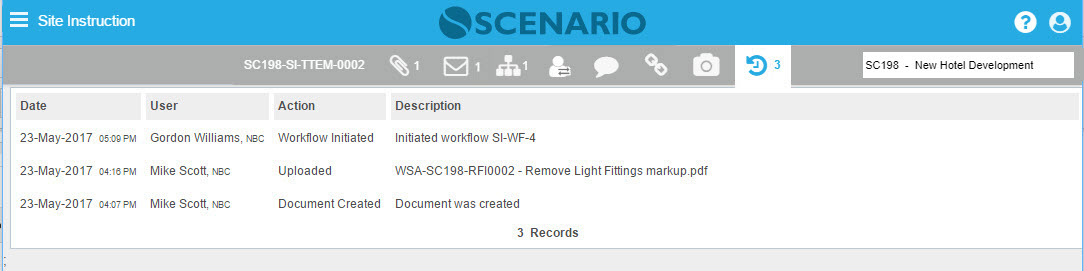 |
20. NBC Commercial Manager cross-references the Site Instruction to RFI. |
|---|
|
Mike Scott (Commercial Manager) cross-references the Site Instruction to RFI. This will create an update under the History tab. 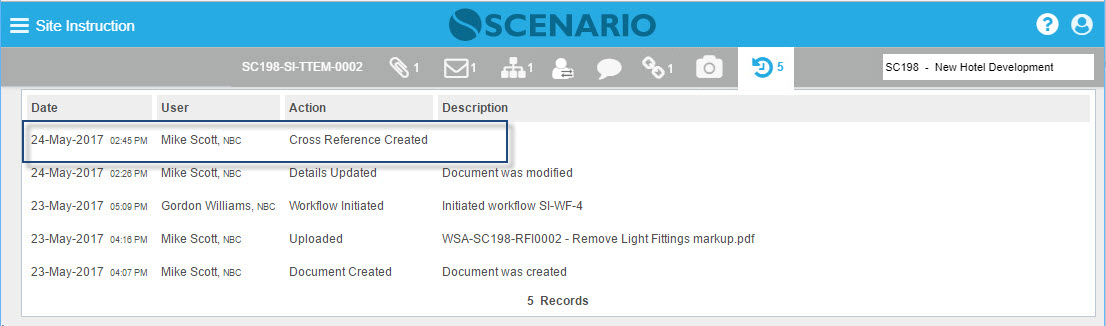 |
21. NBC receives a letter from Subcontractor referring to the issued Site Instruction; NBC Document Controller logs the letter on Incoming Correspondence (Creates Incoming Correspondence) |
|---|
|
Tung Tat (E&M Subcontractor) sends out a letter to NBC in any method (as a non-Scenario Enterprise User). This will be incoming correspondence to NBC. Gordon Williams creates Incoming Correspondence - Letter from Tung Tat in reply to the Site Instruction. This will create an update under the History tab of Incoming Correspondence document. 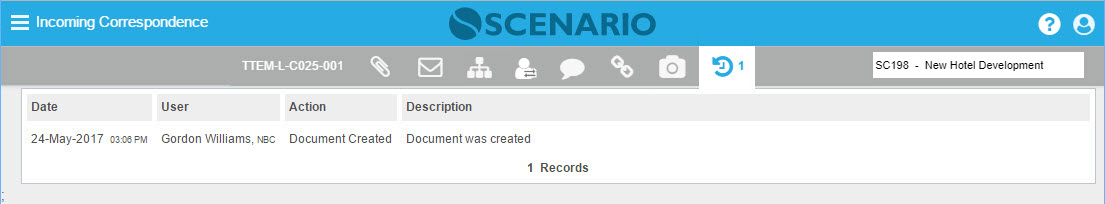 |
22. NBC Document Controller Uploads the Attachment from Subcontractor |
|---|
|
Gordon W (Document Controller) uploads the attachment from Tung Tat. This will create an update under the History tab.  |
23. NBC Document Controller cross-references the Incoming Correspondence to the Site Instruction registration. |
|---|
|
Gordon W (Document Controller) cross-references the newly added Incoming Correspondence to the Site Instruction registration. This will create an update under the History tab. 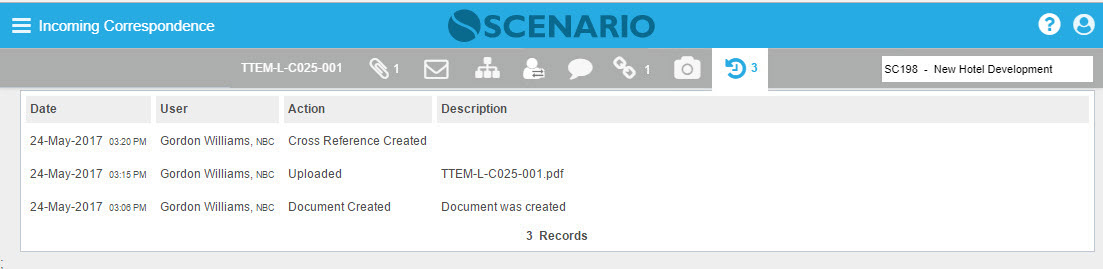 |
24. NBC Document Controller distributes the document internally via Conversation with the attachment |
|---|
Gordon W (Document Controller) distribute the document internally via Conversation with the attachment. 'No update will appear under History tab'. |
25. NBC Commercial Manager coordinates with NBC Project Manager via Conversation |
|---|
Mike Scott (Commercial Manager) coordinates with Andrew Smith (Project Manager) via Conversation removing Gordon W (Document Controller) on the email loop. 'No update will appear under History tab'. |
26. NBC Project Manager responds to Commercial Manager email via Conversation. |
|---|
Andrew Smith (Project Manager) respond to Mike Scott (Commercial Manager) email via Conversation. 'No update will appear under History tab'. |
Examples of Use
<insert examples of use here>